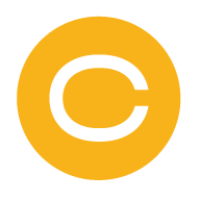Column Descriptions of the Headers for GCP(IAAS)
GCP |
|
|---|---|
Summary Table |
|
Asset Group | Name of asset group. |
Instance Name | Your given machine name. |
OS | Installed operating system. |
OS Version | Version of operating system. |
Recommended Instance | Name of recommended instance type. |
Total Cost ($) | TCO of recommended instance. |
Network Cost ($) | Total annual network cost. |
Compute Cost ($) | Total annual compute cost. |
Storage Cost ($) | Total annual storage cost. |
|
|
Compute Table |
|
Asset Group | User defined name of asset group. |
Instance Name | Your given machine name. |
OS | Installed operating system. |
OS Version | Version of operating system |
Recommended Instance | Name of recommended Instance type. |
Bottleneck | What issue(s) would be caused if a smaller instance was recommended. |
On Time (%) | Amount of time the machine was powered on during assessment. |
Recommended Daily ON Time (%) | Machine on-time percentage of representative one day. In other words, it is daily on-time percentage. Each day’s on-time over all days during data collection are used to derive this daily (representative one day) on-time percentage. On-time percent from 0 to 24 hours. |
Recommended Weekly ON Time (%) | Machine on-time percentage of representative one week. In other words, it is weekly on-time percentage. Each week’s on-time over all days during data collection are used to derive this weekly (representative one week) on-time percentage. On-time percent from Sunday to Saturday. |
Current (Observed) | The number of cores/threads on the the current machine. |
Recommended (Instance) | The number of cores/threads on the the recommended instance. |
Current (%) | Observed significant CPU utilization peak. |
Predicted (%) | Predicted significant CPU utilization peak. |
SLT (%) | Service Level Target:If the predicted peak CPU utilization goes above this threshold more than 10% of the time the next larger instance is recommended. |
Currently Available (GB) | Amount of allocated memory present in current machine. |
Peak Used (GB) | Largest memory usage peak observed during the assessment. |
Recommended Available (GB) | Memory available on recommended instance. |
Recommended Max Available (GB) | Maximum Memory on recommended instance (includes disk cache). |
Annual Hourly Cost ($) | Total annual hourly compute cost. |
Region | The IAAS provider region. |
Pricing Plan | Type of pricing plan from the IAAS provider. |
Network + Disk Egress Bandwidth |
|
Required (Gbps) | Required network and disk egress bandwidth in Gb per second. |
Available (Gbps) | Available network and disk egress bandwidth in Gb per second on recommended instance. |
Network + Disk Ingress Bandwidth |
|
Required (Gbps) | Required network and disk ingress bandwidth in Gb per second. |
Available (Gbps) | Available network and disk ingress bandwidth in Gb per second on recommended instance. |
Required Number of vCPUs for Disk IOPS | Required number of virtual CPUs for disk IOPS. |
Required Number of Disks | Observed number of disks required. |
Available Number of Disks | Number of disks available on the recommended instance. |
|
|
Storage Table |
|
Asset Group | User defined name of asset group. |
Instance Name | Your given machine name. |
Disk | Name of disk. |
Mount Point | Mount point. |
Current Disk Capacity (GB) | This is the allocated capacity of the observed disk. |
Disk Occupancy (GB) | This is the occupied capacity of the observed disk. |
Recommended Storage Type | Recommended storage type. |
Size (GB) | Size in GB of this type of storage. |
Region | The IaaS provider region. |
Annual Cost ($) | Total annual cost of this type of storage. |
Standard Disk Provisioning |
|
Size (GB) | Size of the standard disk capacity |
Annual Cost ($) | Total annual cost of this type of storage. |
Required Read | Required read IOPS. |
Available Read | Available read IOPS for this type of storage. |
Required Write | Required write IOPS. |
Available Write | Available write IOPS for this type of storage. |
Required Read (MBps) | Required read bandwidth in MB per second. |
Available Read (MBps) | Available read bandwidth in MB per second. |
Required Write (MBps) | Required write bandwidth in MB per second. |
Available Write (MBps) | Available write bandwidth in MB per second. |
IOPS Limit Utilization | Upper limit on the IOPS per disk. |
Disk Bandwidth Utilization | Aggregate limit over all the disks bandwidth utilization. Value is between 0 to 1, with 1 indicating maximum supported aggregate bandwidth. |
Size (GB) | Size in GB of this type of storage. |
Annual Cost ($) | Total annual cost of this type of storage. |
SSD IOPS |
|
Required Read | Observed maximum input/output operations per second. |
Available Read | Available read IOPS for this type of storage. |
Required Write | Required write IOPS. |
Available Write | Available write IOPS for this type of storage. |
Required Read (MBps) | Required read bandwidth in MB per second. |
Available Read (MBps) | Available read bandwidth in MB per second. |
Required Write (MBps) | Required write bandwidth in MB per second. |
Available Write (MBps) | Available write bandwidth in MB per second. |
IOPS Limit Utilization | Upper limit on the IOPS per disk. |
Disk Bandwidth Utilization | Aggregate limit over all the disks bandwidth utilization. Value is between 0 to 1, with 1 indicating maximum supported aggregate bandwidth. |
Total Size (GB) | Total size in GB of this type of storage. |
Annual Cost ($) | Total annual cost of this type of storage. |
Required IOPS | Required number of IOPS. |
Available IOPS | Available number of IOPS for this type of storage. |
|
|
Network Table |
|
Asset Group | User defined name of asset group. |
Instance Name | Your given machine name. |
Instance type | Type of a recommended instance |
GB/Month to the internet | This is the estimated egress network traffic from the machine to anywhere. We don’t determine the traffic destination (anywhere). “Estimated” means given a time-series of network throughput (data rate), we determine egress network traffic. |
GB/Month to the internet or other regions | This is the estimated ingress network traffic from anywhere to the machine. We don’t determine the traffic source (anywhere). |
Predicted Peak(%) | It gives the information on predicted peak % details |
Annual cost for Transmitted Data($) | The total annual cost for transmitted data |
Annual cost for received Data($) | The total annual cost for received data |
Annual cost($) |
|
Region | The IaaS provider region. |
Total Cost($) | TCO of recommended instance. |
Planner Icons |
|
|---|---|
Fit in Bounds | When “Fit In Bounds” is clicked, the entire graph in migration planner is nicely fit with centering. |
Zoom Out | Zoom out means to make the image look smaller for pinching out. |
Zoom In | Zoom in means focusing on a particular place on a image to increase its size or make the image look larger by pinching in |
Collapse all assets | It will collapse the modified/changed assets |
Clear All | It will clear any mapped dependencies |
Undo Migration Planner Changes | Will revert the changes made in Migration Planner |
Application Inventory Settings | By clicking Application Inventory Settings, it will allow us to select the applications that you want to migrate |
Build Application-Based Move Groups | Move groups can be built in multiple ways, by default Move groups are built on application categories, the Cloudamize Platform allows for the creation of new groups or assets by creating Application-Based Move Groups. To make adjustments, click on the More Tools button, and select Build-Application Based Move Groups |
Build Machine-Based Move Groups | In addition to Application-Based Move Groups, the Cloudamize Platform allows for the creation of Machine-Based Move Groups To make adjustments, click on the More Tools button, and select Build-Machine Based Move Groups. A new window will open with two sections, the bottom section lists all processes found during the assessment and the top section, is where we will be adding rules for these machines. |
Advanced Filtering | Advanced Filtering allows you to create move groups based on nearly any metric collected by the Cloudamize platform. |
Migrate Your environment | This Option allows us to know how to migrate a set of machines to respective IAAS using Application Migration Service (MGN). After an installation key has been provided, the MGN agent can be downloaded and installed from the Cloudamize application. Machines which are candidates for migration to AWS will then be available in the MGN dashboard. |
Upload File | An option to be used to upload a .CSV file |
CSV Builder | The Cloudamize CSV Builder allows you to create custom CSV outputs to provide you with the data which is most important to you. You can choose the categories to display as columns in the downloadable CSV output and you can reorder the columns to fit your needs. Select columns based on machine-centric data such as observed and recommended number of CPU threads, allocated memory, operating system, and many more and the templates can also be created based on application-centric data such as the application category, description, vendor, process, etc. |
CSV Exporter | This option lets you create a custom template by using an option of drop-down list to select a plan and to apply to the data in the selected templates |
SQL Server and License Usage | Using the Migration Planner, Cloudamize now provides a more in-depth look at the SQL Servers found in the assessed infrastructure. The information provided within the SQL Server and License Usage machine allows you to gain further insight into the on-premise licensing data and view a comparison of host-based versus VM-based SQL licensing. This feature also provides an overview of necessary on-cloud SQL licensing. |
Migration Planner Table | |
|---|---|
Number Of Nodes | The number of nodes in an asset. |
Number Of Communicating Apps | The number of communicating unique applications in an asset. This app can be a client or server app. |
Number Of Inter-Communicating Clients | The number of inter-communicating client nodes in other assets to a server node in this asset. Note that this is a node-level, not an app-level. This shows how many client nodes in other assets communicate to this asset. |
Number Of Inter-Communicating Servers | The number of inter-communicating server nodes in other assets from a client node in this asset. Note that this is a node-level, not an app-level. This shows how many server nodes in other assets are communicated by this asset. |
Number Of Proprietary Apps | The number of proprietary applications. Seems not supported |
Number Of Specialized Apps | The number of specialized applications. Seems not supported |
Number Of Autoscalable Nodes | The number of auto-scalable nodes where node does not run SQL server and the CPU utilization performance is suitable for auto-scaling. |
Number Of Nodes Suitable For GP-SSD | he number of nodes where disk IOPS performance are bursty and suitable for GP-SSD. |
Number Of Nodes Suitable For The t2 Family | The number of nodes where the recommended instance type is t2 family. |
Suitable Instance Types Are Available | The recommended instance type meets the performance requirement with CPU and memory workload. |
Migration Planner Table |
|
|---|---|
Number Of Nodes | The number of nodes in an asset. |
Number Of Communicating Apps | The number of communicating unique applications in an asset. This app can be a client or server app. |
Number Of Inter-Communicating Clients | The number of inter-communicating client nodes in other assets to a server node in this asset. Note that this is a node-level, not an app-level. This shows how many client nodes in other assets communicate to this asset. |
Number Of Inter-Communicating Servers | The number of inter-communicating server nodes in other assets from a client node in this asset. Note that this is a node-level, not an app-level. This shows how many server nodes in other assets are communicated by this asset. |
Number Of Proprietary Apps | The number of proprietary applications. Seems not supported |
Number Of Specialized Apps | The number of specialized applications. Seems not supported |
Number Of Autoscalable Nodes | The number of auto-scalable nodes where node does not run SQL server and the CPU utilization performance is suitable for auto-scaling. |
Number Of Nodes Suitable For GP-SSD | he number of nodes where disk IOPS performance are bursty and suitable for GP-SSD. |
Number Of Nodes Suitable For The t2 Family | The number of nodes where the recommended instance type is t2 family. |
Suitable Instance Types Are Available | The recommended instance type meets the performance requirement with CPU and memory workload. |