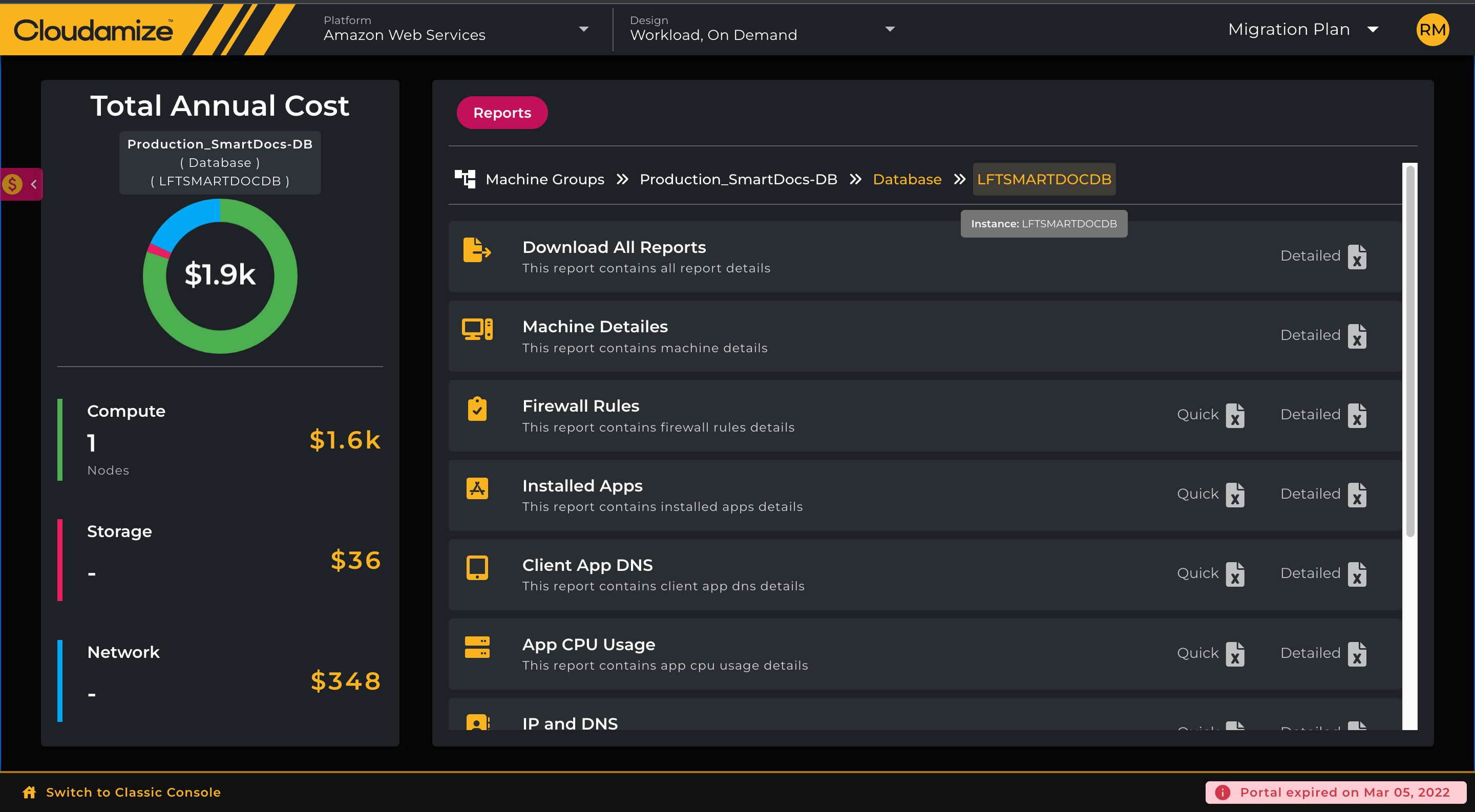Cloudamize Console Light: Landing Page, Cost Overview, Migration Planner Reports
A new look and feel for the Cloudamize App
We are modernizing the Cloudamize User Interface, giving it a new look and feel. User experience is now better refined and crisp, with additional feature sets and better performance.
Some of the existing components are re-designed for better performance and re-organized for better accessibility.
Navigation is bit enhanced, now user can navigate to any component directly even from landing page i.e Home.
There is no need to get back to the landing page to switch CSP (Cloud Service Provider); the user can now switch CSP on the Overview page from the dropdown provided in the header.
How to access the New Console UI
Via direct URL: https://console.cloudamize.com/#/login
After accessing the link, provide the User ID and the respective password in the below fields to login.
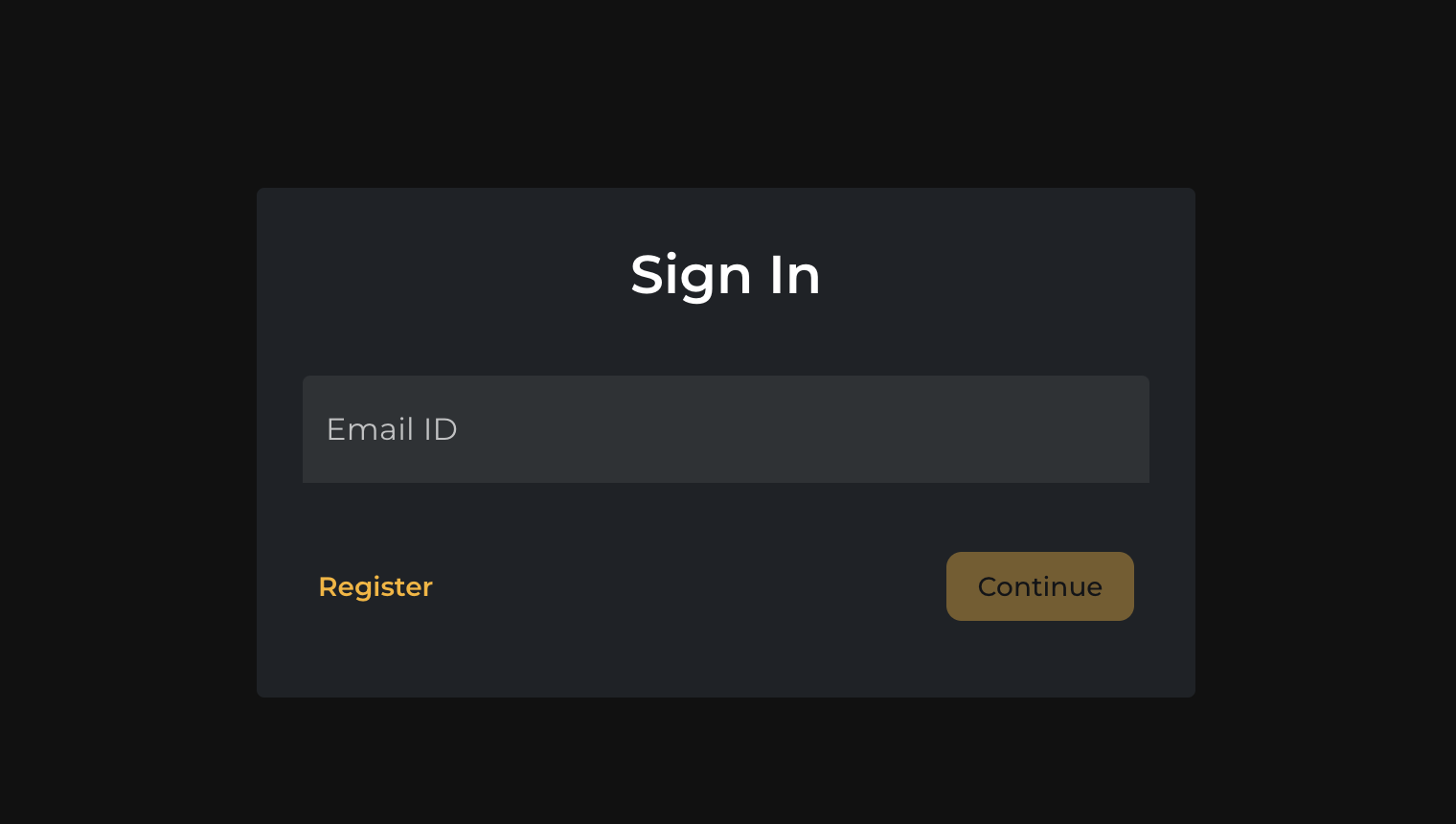

New UI Enhancements
This section lists a few of the enhancements in the new UI.
Navigation
The user should click on the Analyze button to navigate to the results page from the landing page, as shown in the screenshot below.
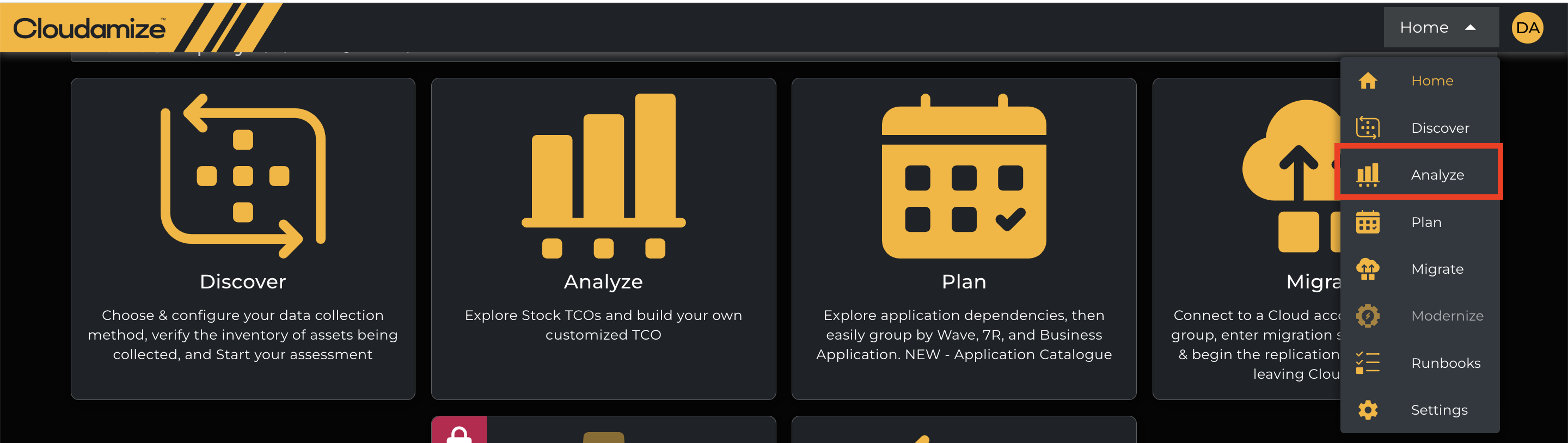
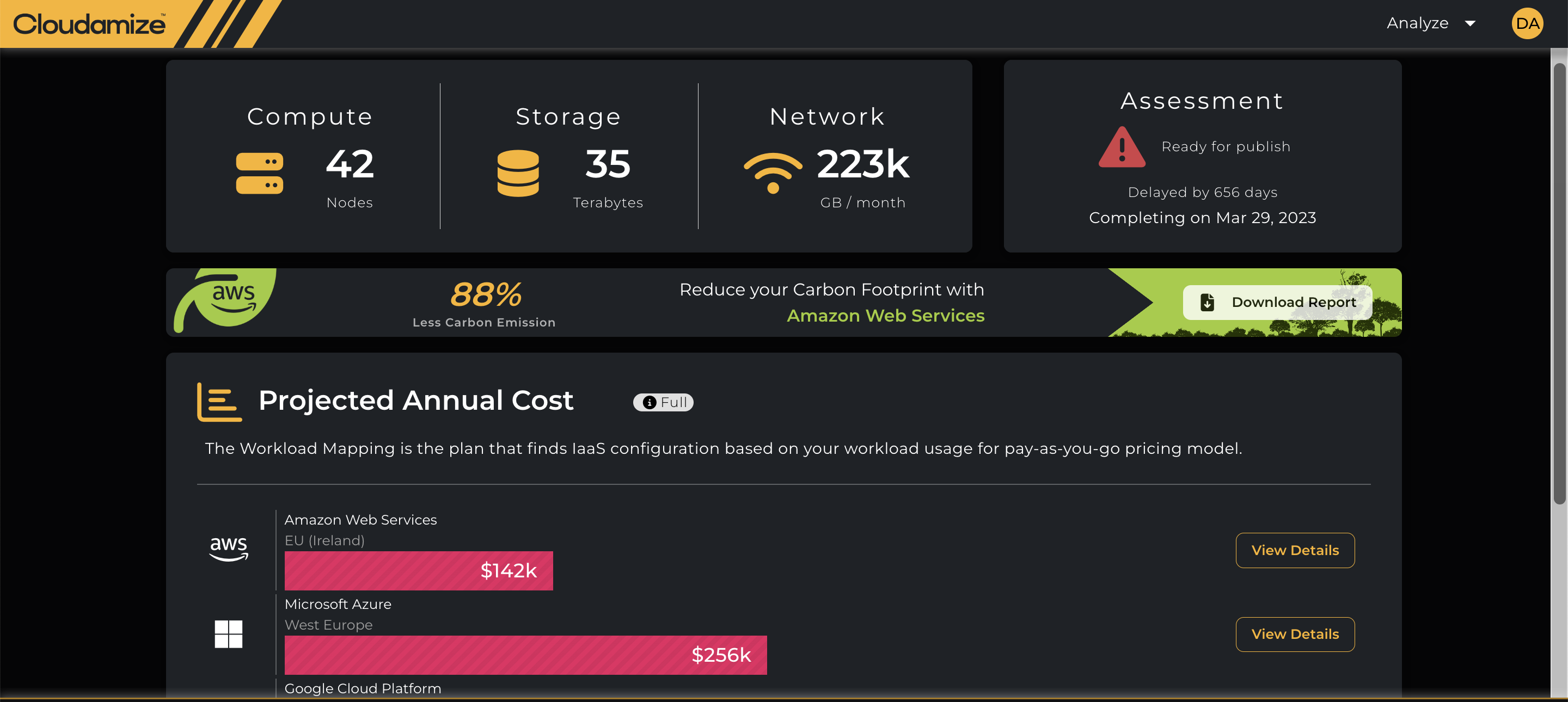
Users can now switch between CSPs directly from the dashboard; no need to go back to the landing page to select another CSP.
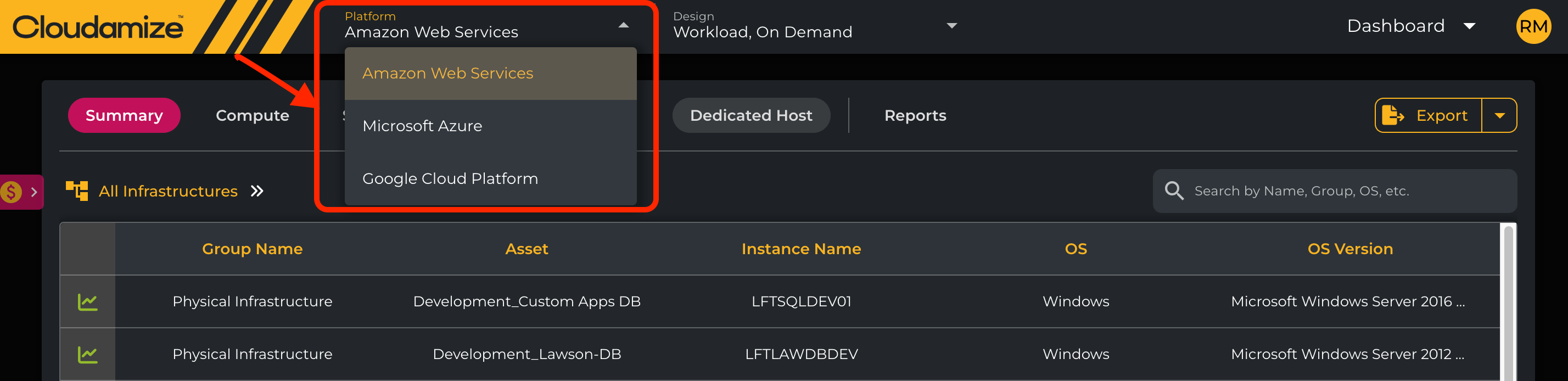
To access Migration Planner, the User should click on the Plan button at the home drop-down on the landing page, as shown in the below screenshot
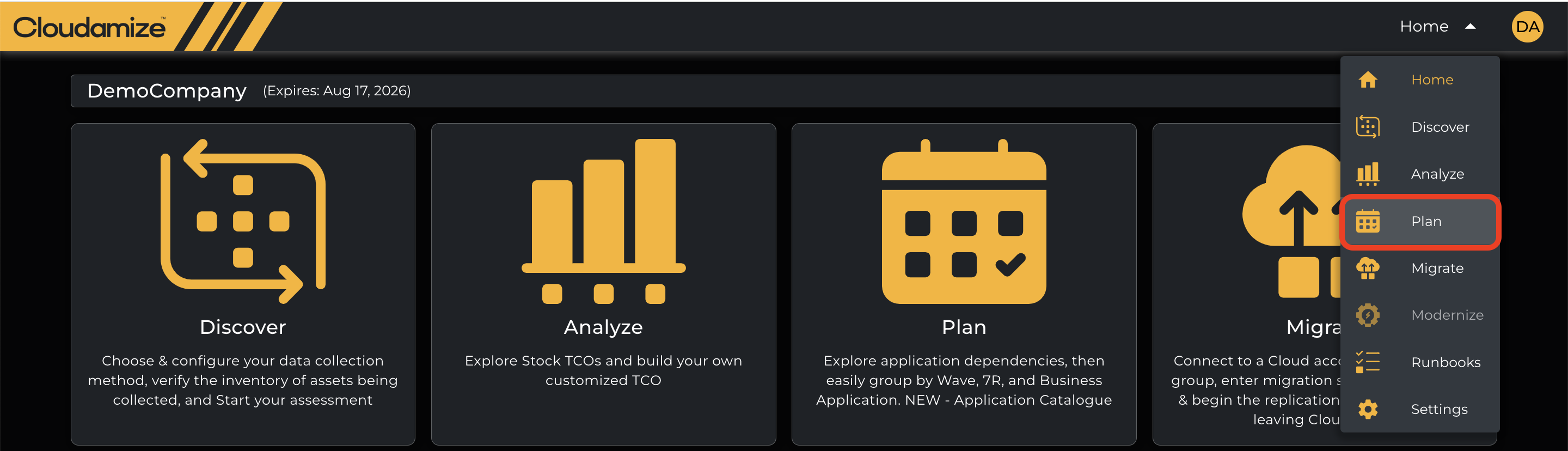
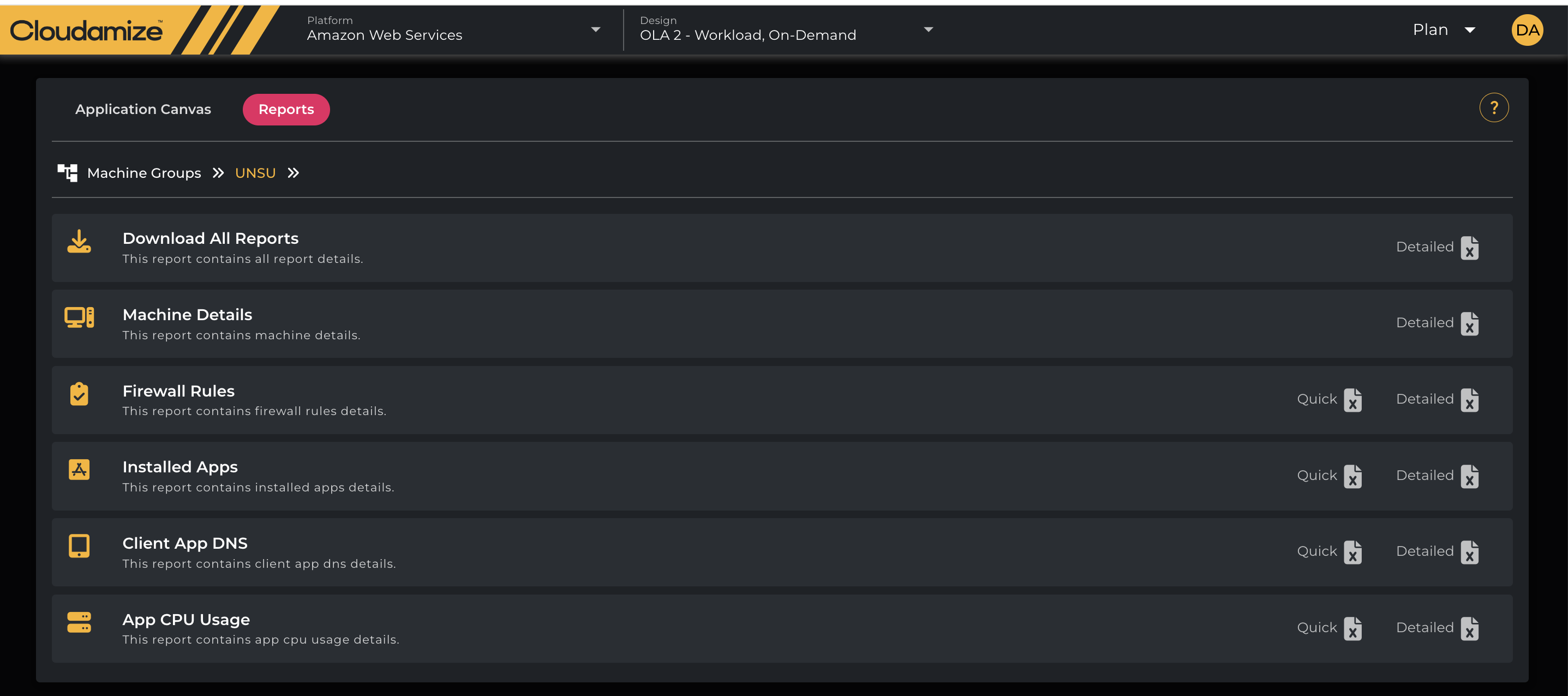
Data Visualization
Basic User details
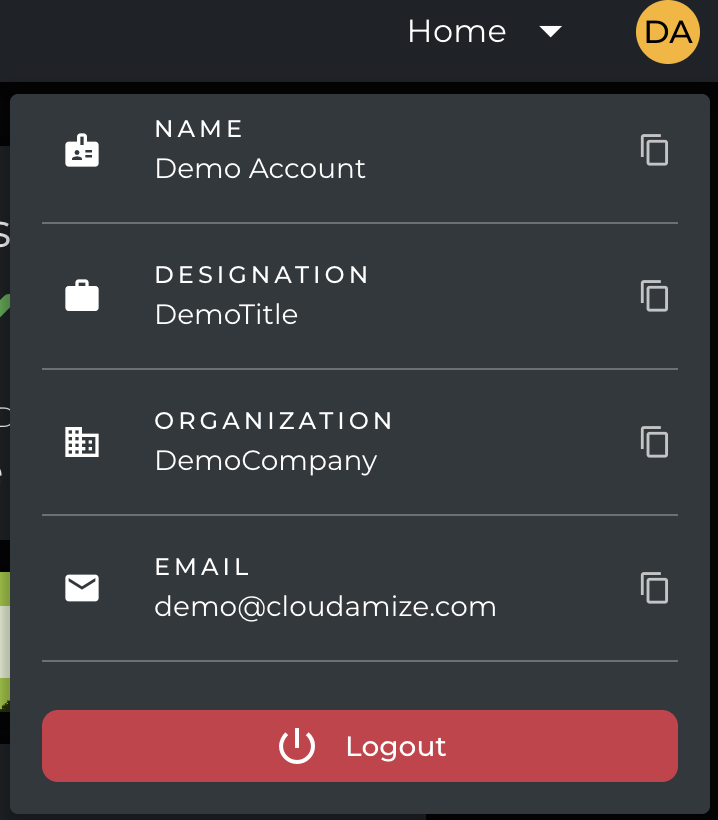
Assessment status & Co2 Emission Report
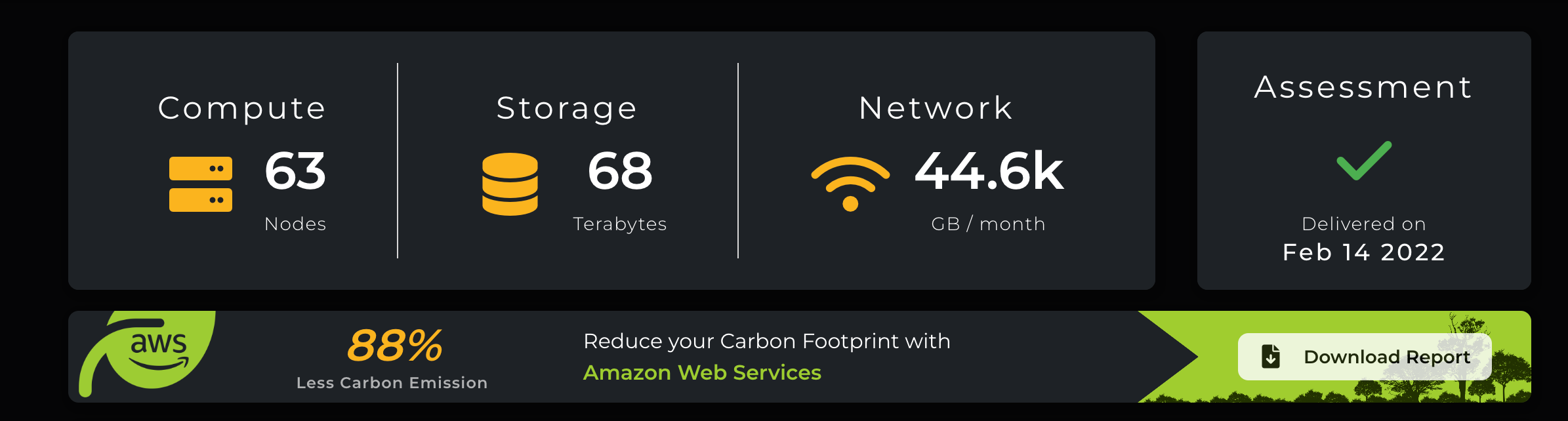
Graphical representation of Total Cost across CSPs on the landing page when the user clicks on the Analyze button.
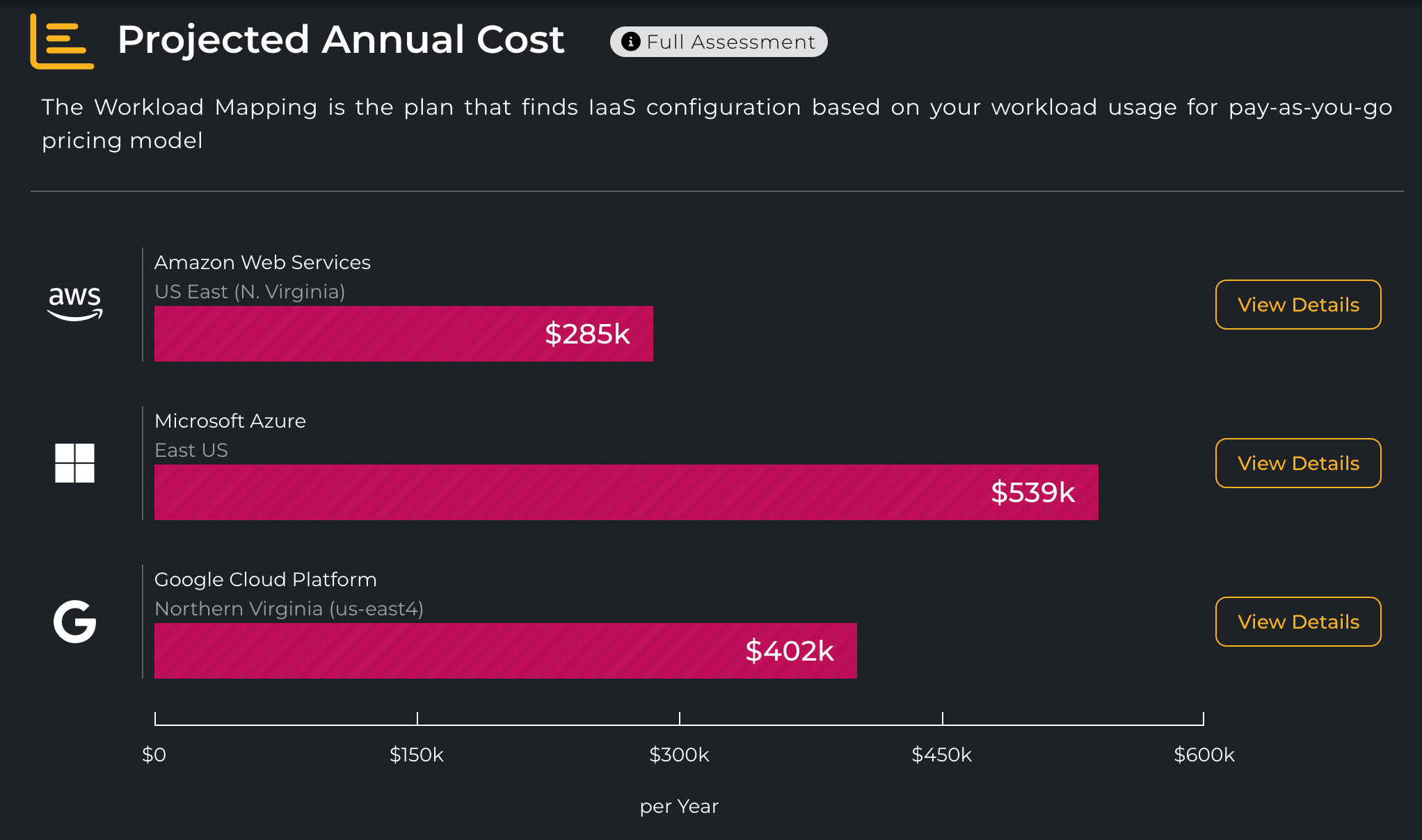
Cost Overview
Graphical representation of cost breakup
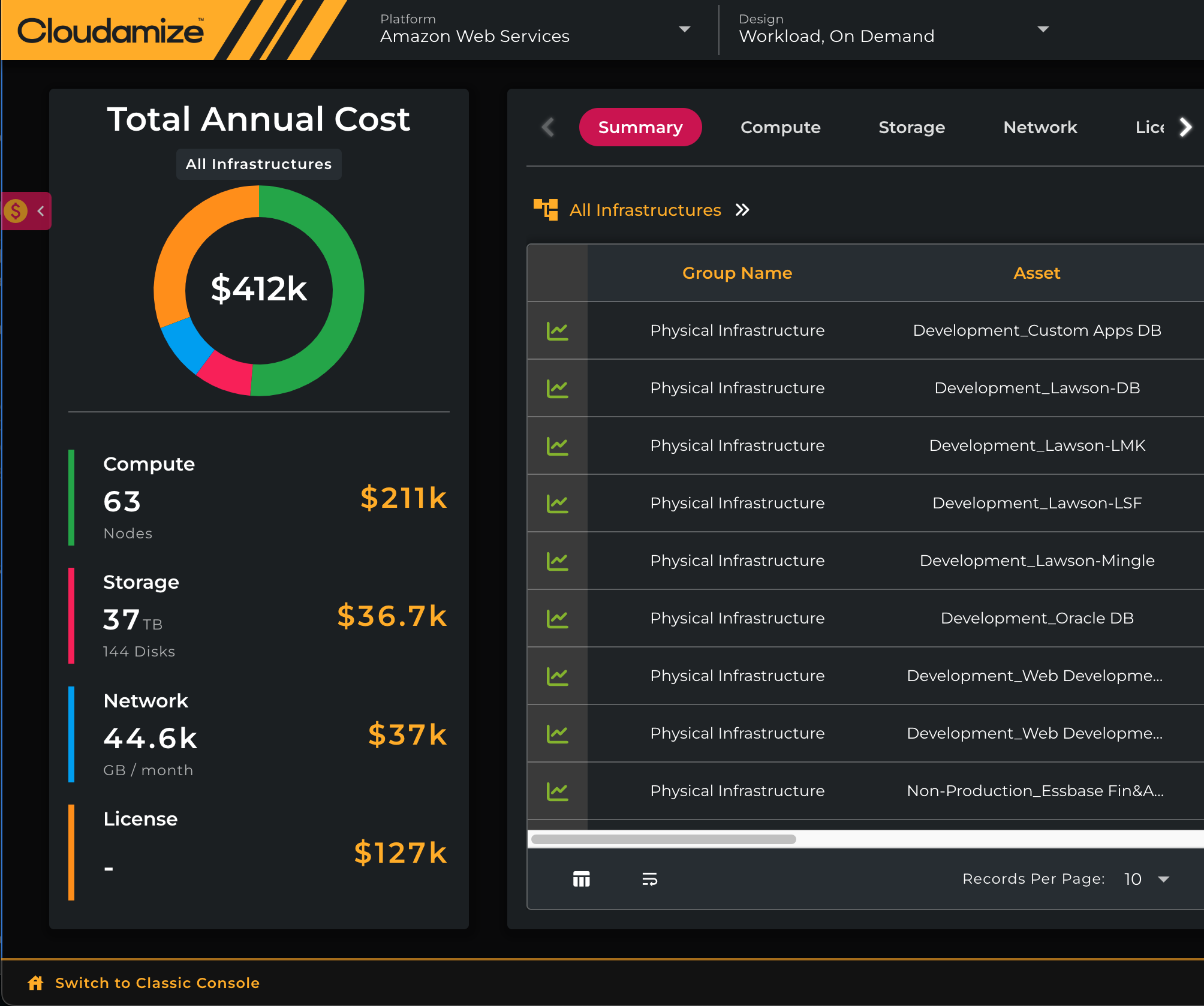
Collapsable cost overview panel
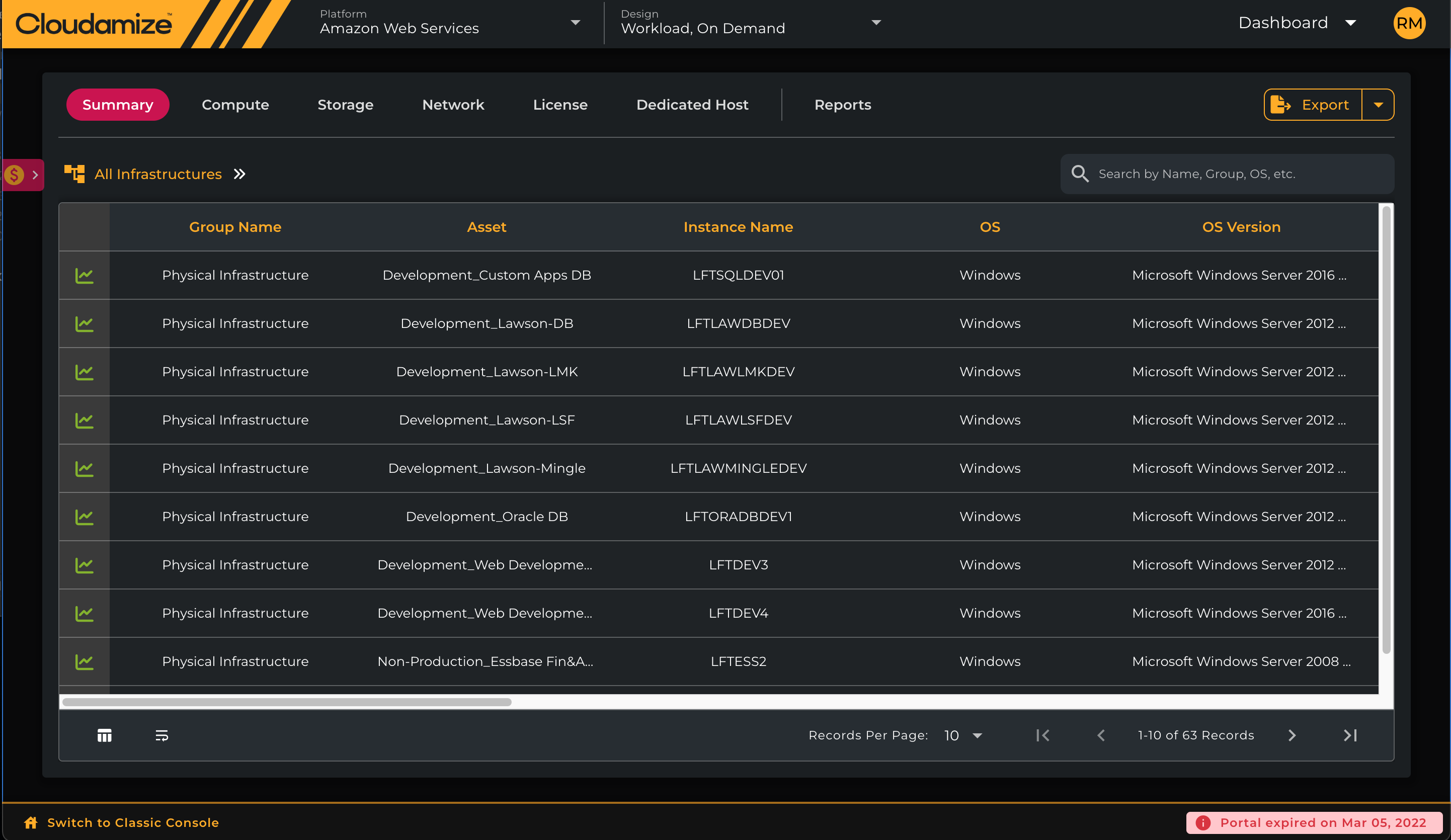
New Infrastructure Explorer, Breadcrumb representation of Assessment Group & Asset selection
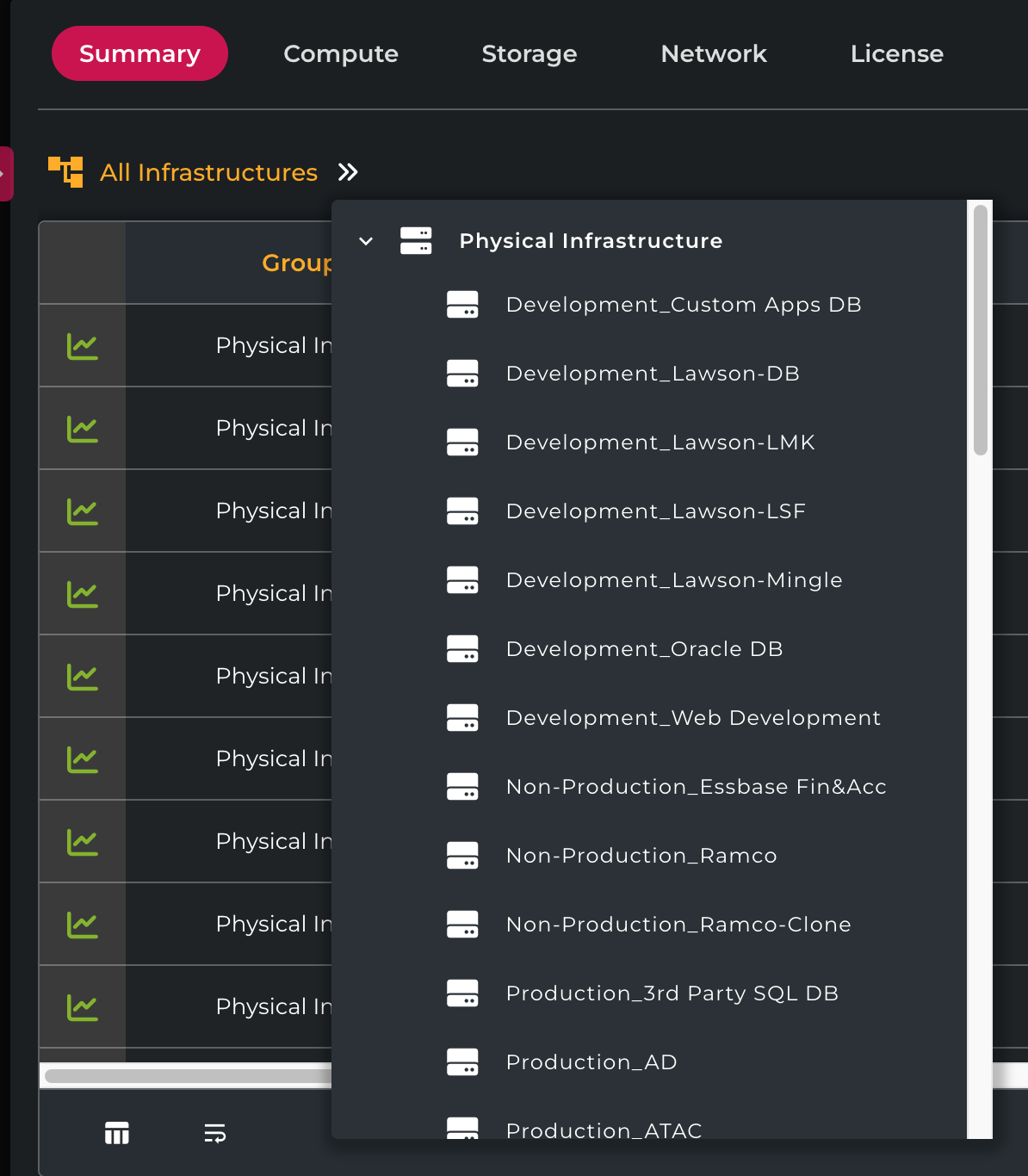
Sticky action column to view instance performance graph
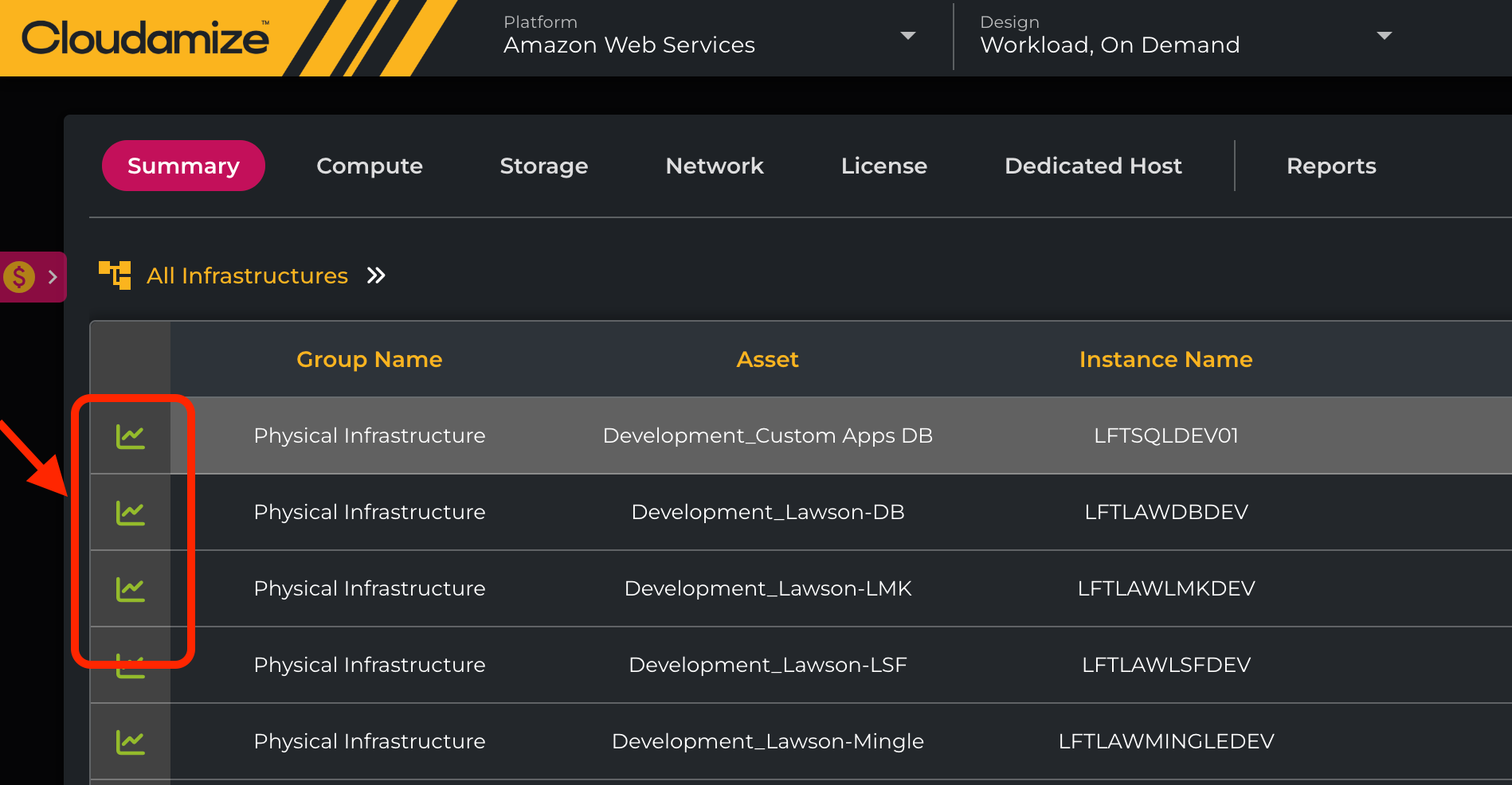
Full-screen instance performance graph view

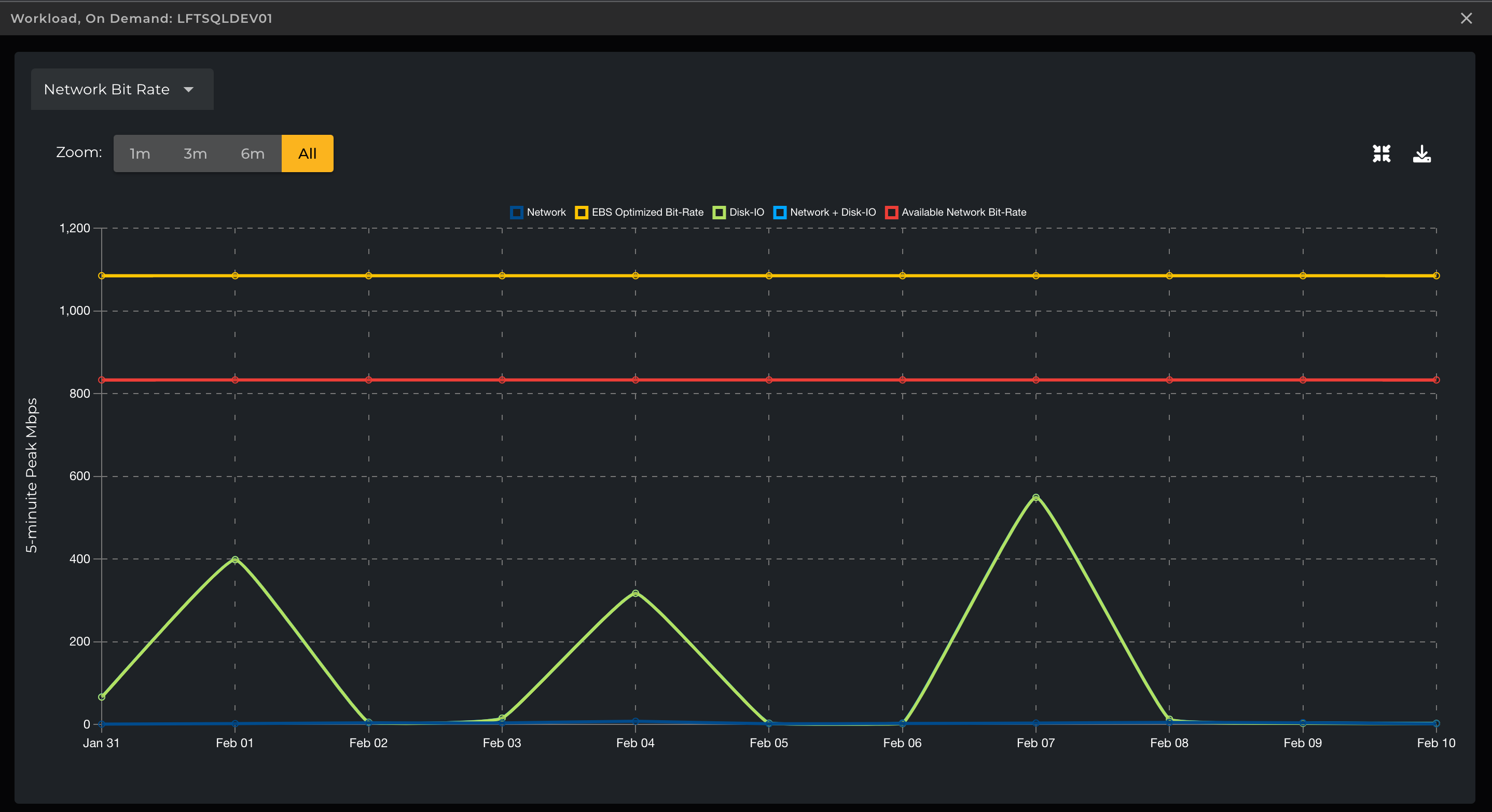
Custom Data export option
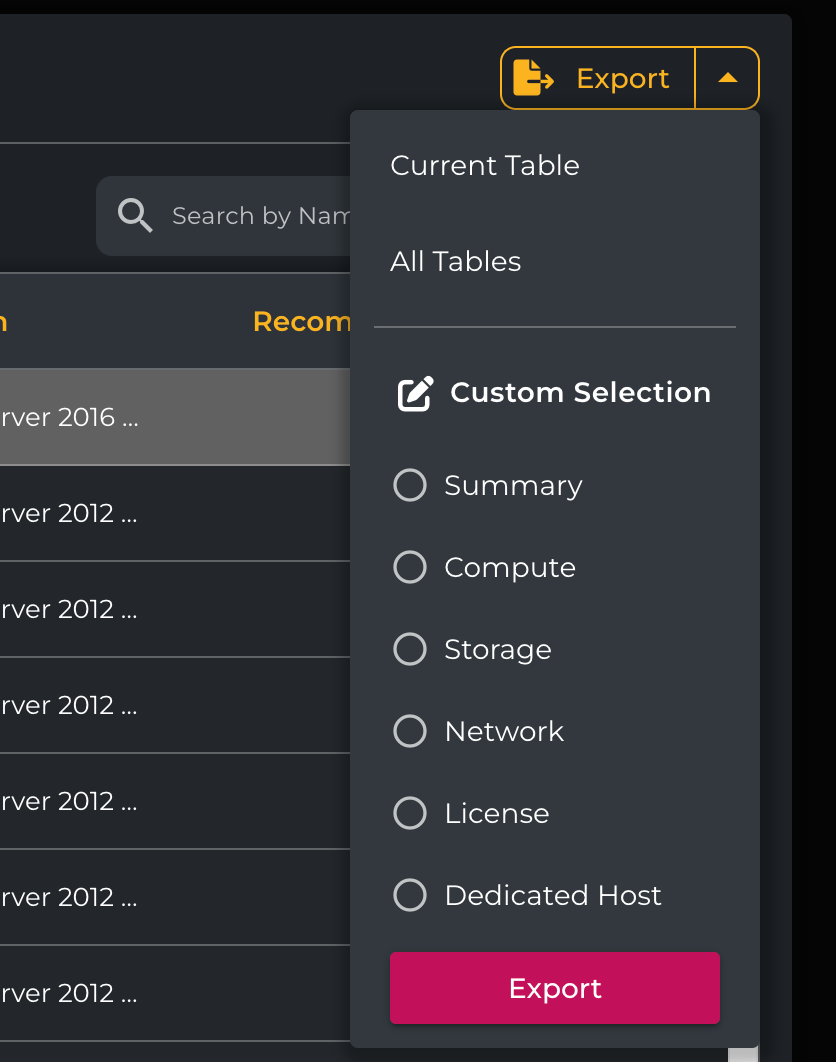
Text wrapping & column display control options in the data grid
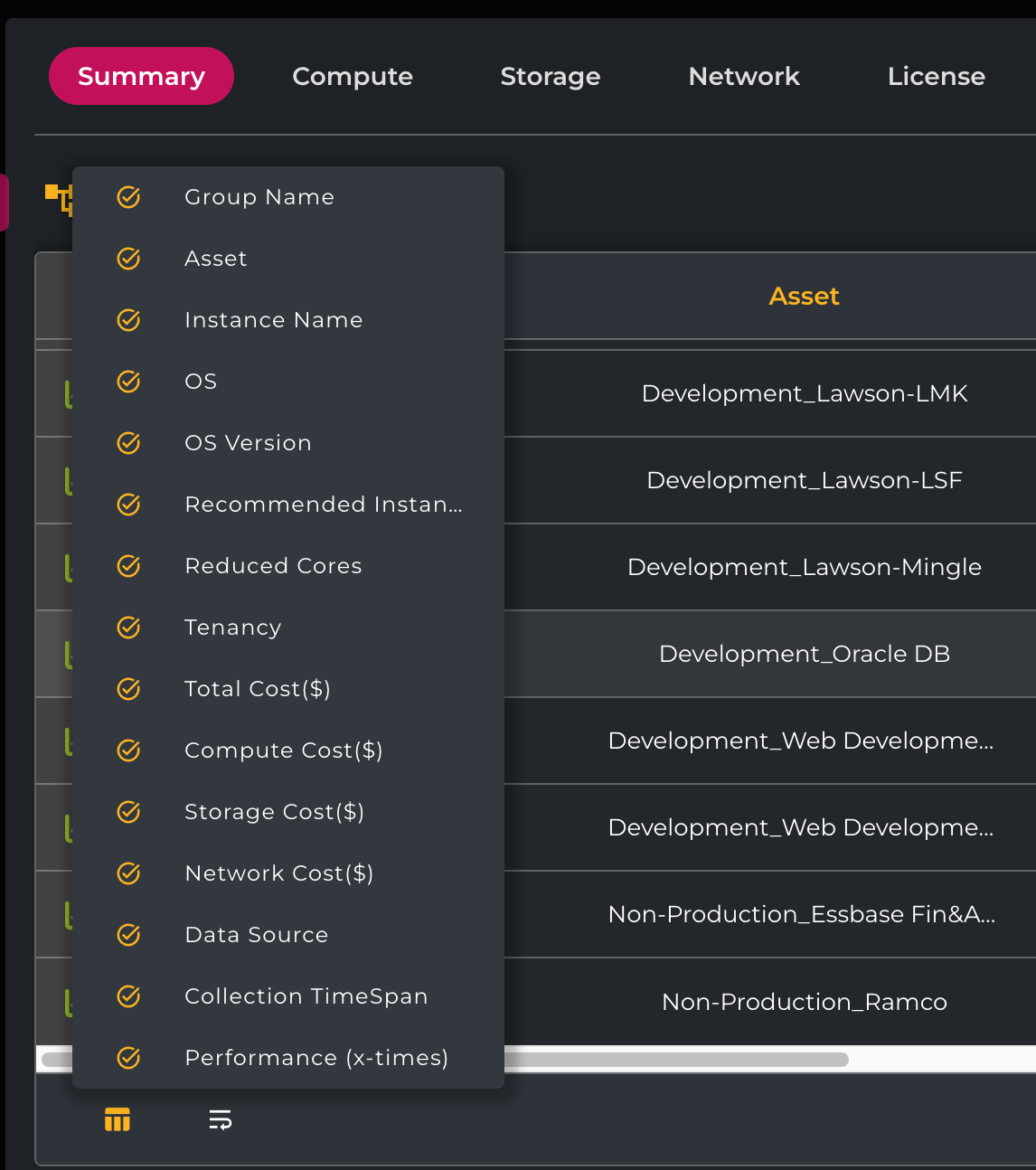
User can select what all columns to hide from data grid view
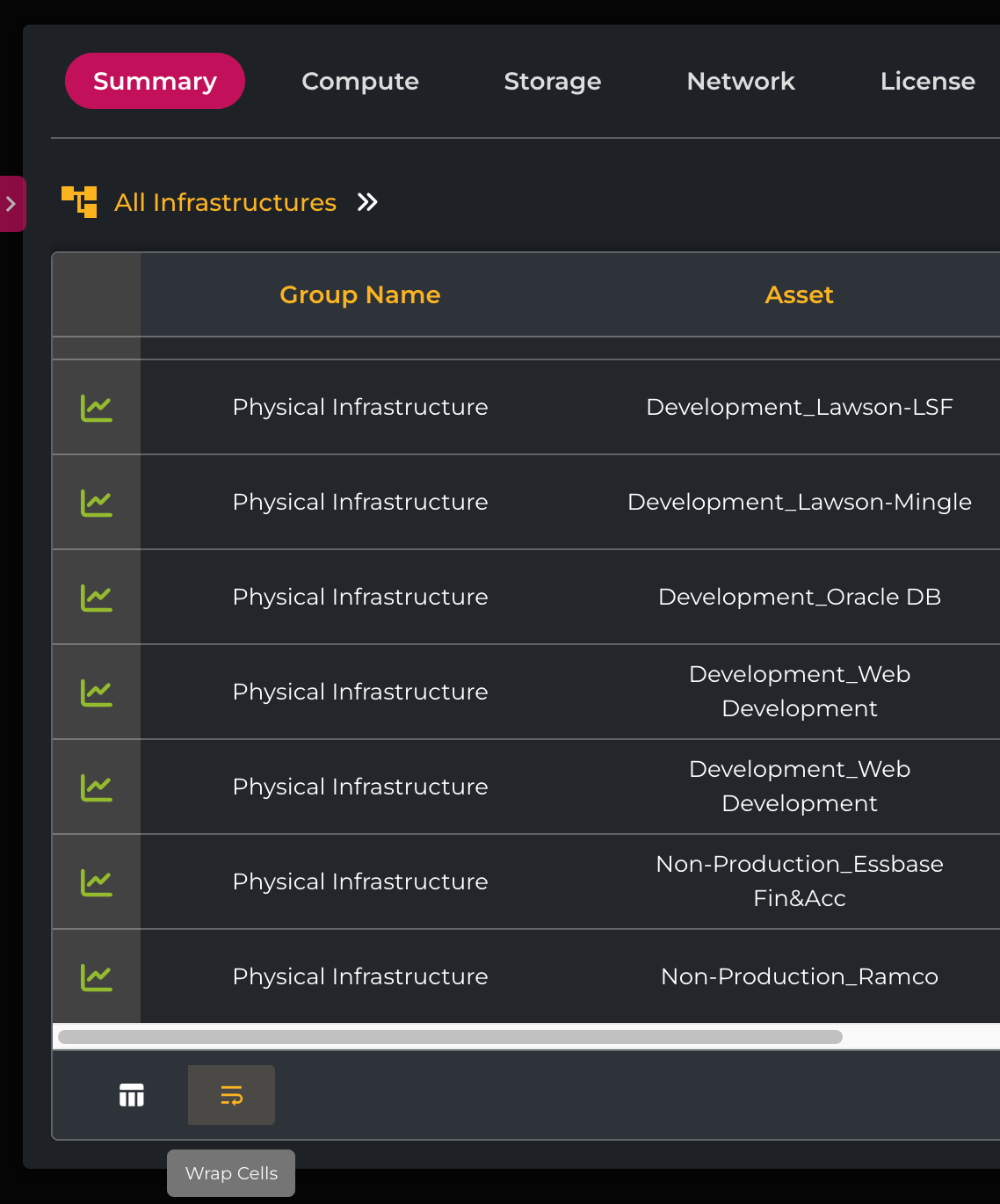
Asset Column data is wrapped to display full asset name when WrapCell option is activated
Redesigned Dedicated Host view
Quick filters on dedicated host type
Host count for a particular type can be seen on the chip above instance type
Sticky column for packed instance
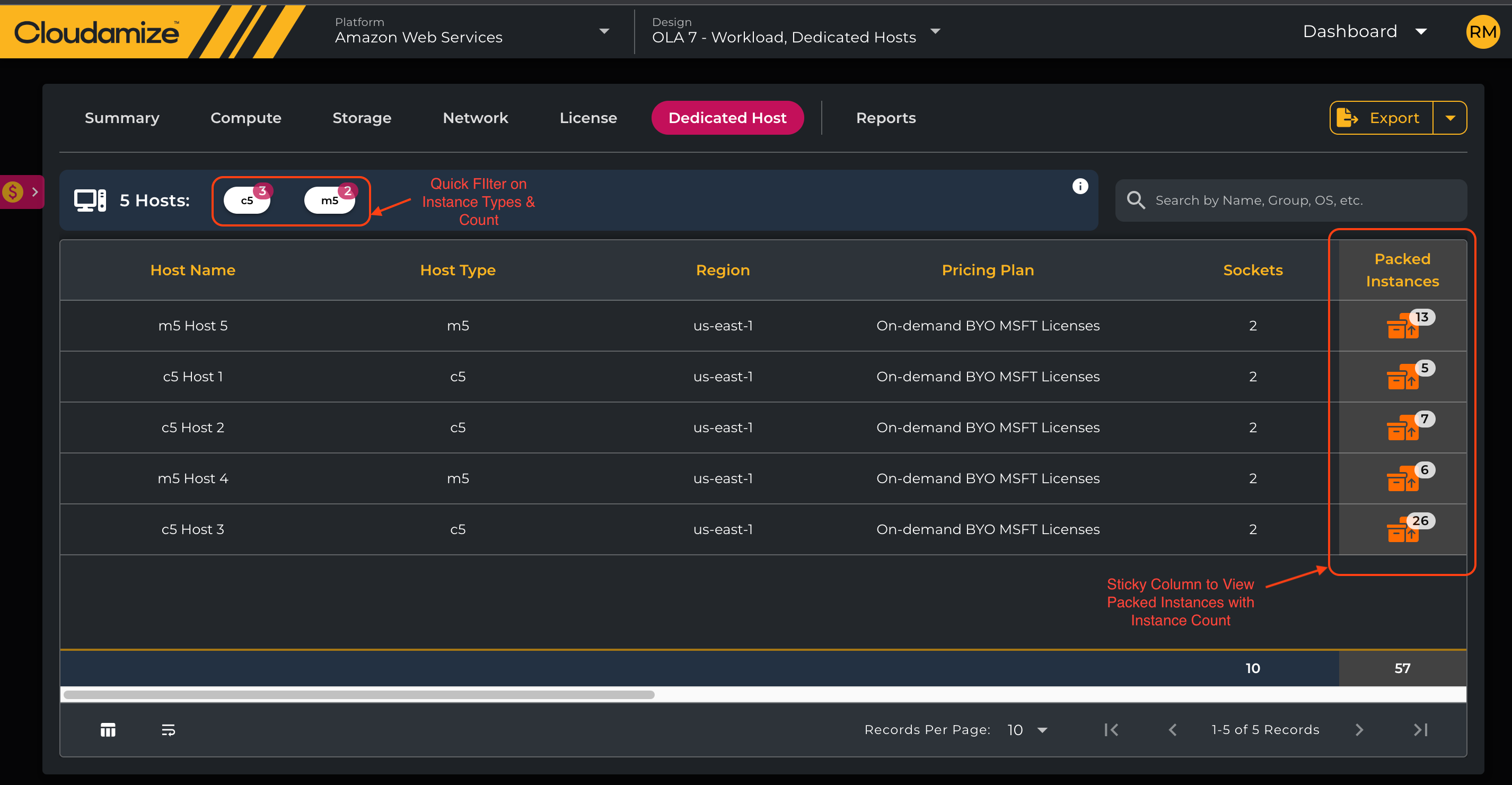
Host Selection option on packed instance view
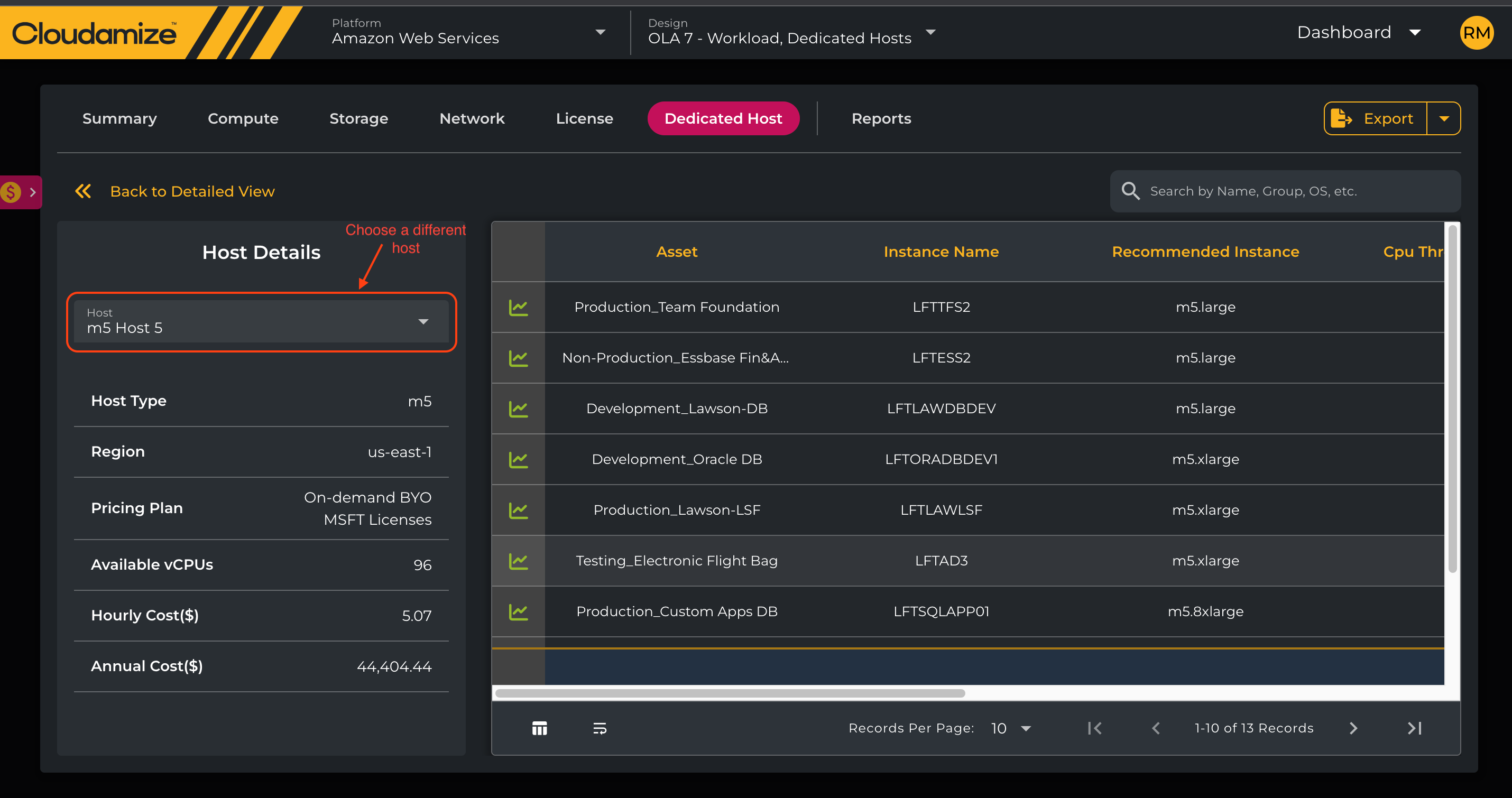
 Constraints
Constraints
The new UI does not have all functionalities yet, below is the list of available modules:
Modules | Availability |
|---|---|
Landing Page | Full |
Cost Overview / Dashboard | Full |
Migration Planner | Partial |
Designer | Not Available |
Settings | Not Available |
Migration Planner: Only Cost overview & downloadable reports are available for now.