Dedicated Host
The Dedicated Host tab provides a specialized view for organizations with specific licensing requirements or compliance needs that necessitate running workloads on dedicated physical servers. This tab allows users to analyze how their workloads would fit and be priced on dedicated hosts offered by cloud providers like AWS.
Important Note: The results displayed on this page are specific to the selected design. As shown in the screenshot, the user has selected the OLA 7 - Workload: 3 Year RI (No Upfront), Dedicated Host design. This means the costs and host configurations are calculated based on a 3-year Reserved Instance term with no upfront payment, using a dedicated host tenancy model.
Dedicated Host Summary
At the top of the table, a summary row provides a total count for all dedicated hosts. In the screenshot, there are 4 Hosts in total. The last row also shows the aggregate metrics: 8 Sockets, 256 Cores, 512 Available vCPUs, and a total Annual Cost of $112,049.16.
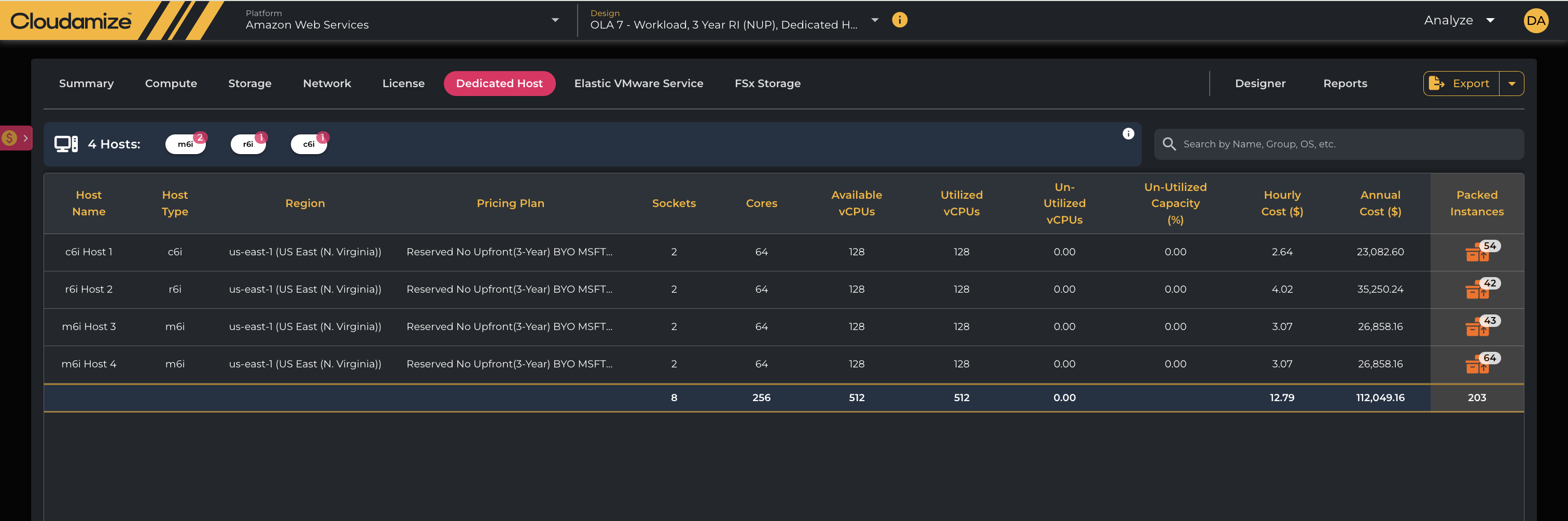
Detailed Dedicated Host Table
The main table provides a list of each recommended dedicated host, along with its specifications and projected costs.
Column Header | Description |
Host Name | The system-generated name for the recommended dedicated host (e.g., |
Host Type | The AWS instance family of the dedicated host (e.g., |
Region | The cloud region where the host is recommended (e.g., |
Pricing Plan | The selected pricing model which is a 3-year Reserved Instance with no upfront payment for Microsoft licensing ( |
Sockets | Number of CPU sockets on the physical host. This is a critical metric for per-socket software licensing. |
Cores | Total number of physical cores on the host. |
Available vCPUs | Total number of virtual CPUs available on the host. |
Utilized vCPUs | Number of vCPUs that will be consumed by the "packed" instances. |
Un-Utilized Capacity (%) | Percentage of vCPU capacity that remains unused on the host. |
Hourly Cost ($) | Hourly cost of the dedicated host. |
Annual Cost ($) | Total projected annual cost for the host. |
Packed Instances | Number of individual servers or virtual machines that can be "packed" onto this single dedicated host. |
Dedicated Host Details
The Dedicated Host Details page provides a granular breakdown of a specific dedicated host, showing exactly which individual servers or workloads are being "packed" onto it. This view is accessed by clicking on the number in the "Packed Instances" column from the main Dedicated Host tab.
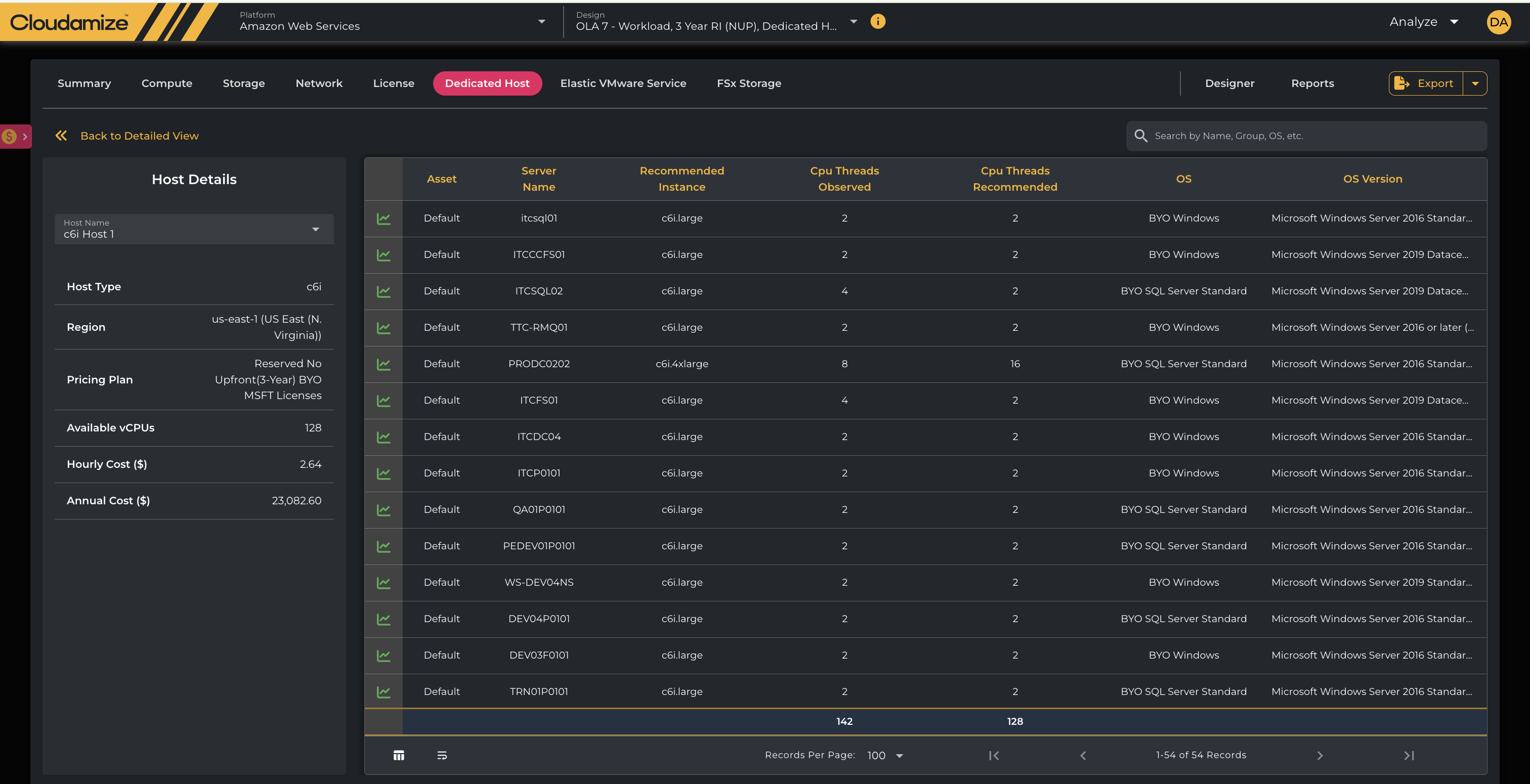
Host Summary Panel
Key Component | Description |
Host Name | System-generated name of the dedicated host, such as |
Host Type | Cloud provider's instance family for the host, for example, |
Region | Specific cloud region where the dedicated host is located, like |
Pricing Plan | Pricing model applied, such as |
Available vCPUs | Total number of virtual CPUs available on the physical host. |
Hourly Cost ($) | Cost of the dedicated host per hour. |
Annual Cost ($) | Total projected yearly cost for the host. |
Packed Instances Table
Column Header | Description |
Asset | A unique identifier for the individual server or VM being packed onto the host. |
Server Name | Hostname of the specific server. |
Recommended Instance | Individual instance type (e.g., |
CPU Threads Observed | The number of CPU threads the server was observed to be using during the analysis period. |
CPU Threads Recommended | The optimal number of CPU threads required for the server's workload. |
OS | Operating system of the server. |
OS Version | Specific version of the operating system. |
This detailed view is essential for auditing and validating the dedicated host consolidation plan. It allows users to confirm that specific workloads with strict licensing requirements (like SQL Server or Windows Server with "Bring Your Own License" models) are correctly placed on the designated host.
