Download All Reports
The Download All Reports contain all the reports provided by Cloudamize tool. This Report has all the below sections within the Download All Reports report and details related to it. The sample report with all the below details is attached below.
Summary
Inbound Firewall rules based on IP addresses
Inbound Firewall rules based on IP addresses (Masked16)
Inbound Firewall rules based on IP addresses (Masked24)
Outbound firewall rules based on IP addresses
UDP Firewall rules based on IP addresses
List of Installed Applications
List of App DNS
List of Machine Details
List of Processes CPU Utilization
List of IP and DNS
Infrastructure Summary
Compute
Network
Storage
License
Steps to navigate to the Download All Reports tab:
Log in to the console https://console.cloudamize.com/#/
Navigate to the Plan page of your completed assessment.
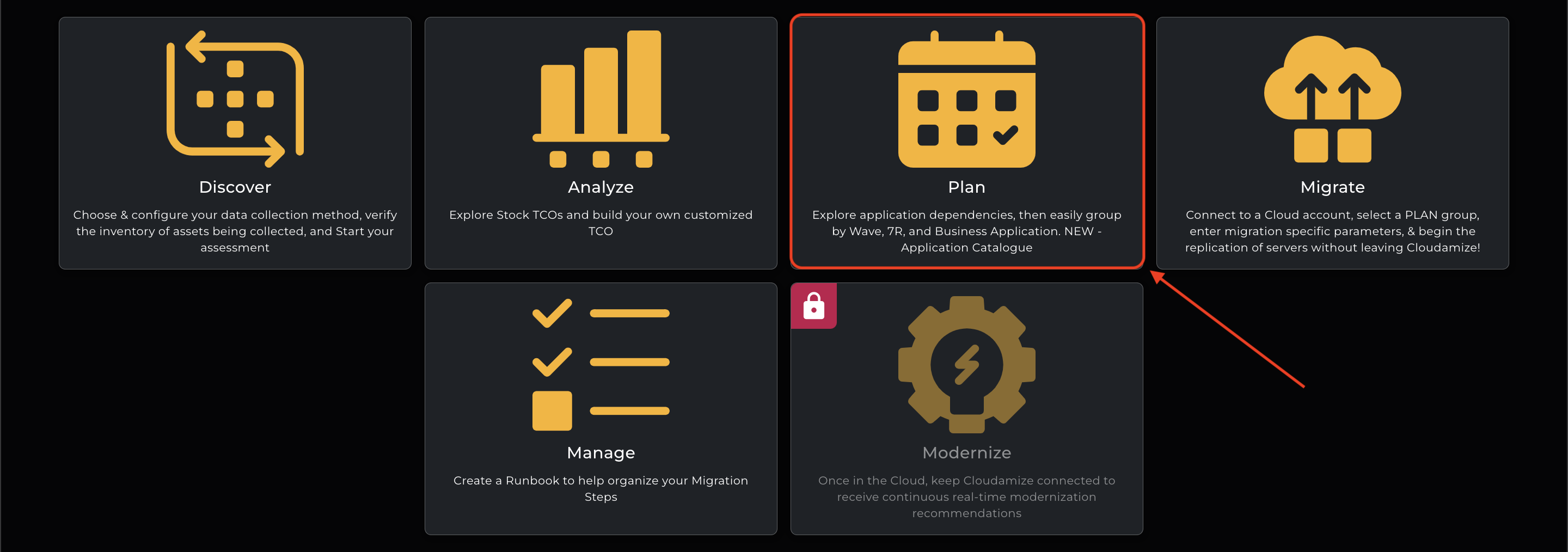
Click on the Reports Section as shown in the screenshot below under the Plan section.
Click on Download All Reports → Detailed to download the report.
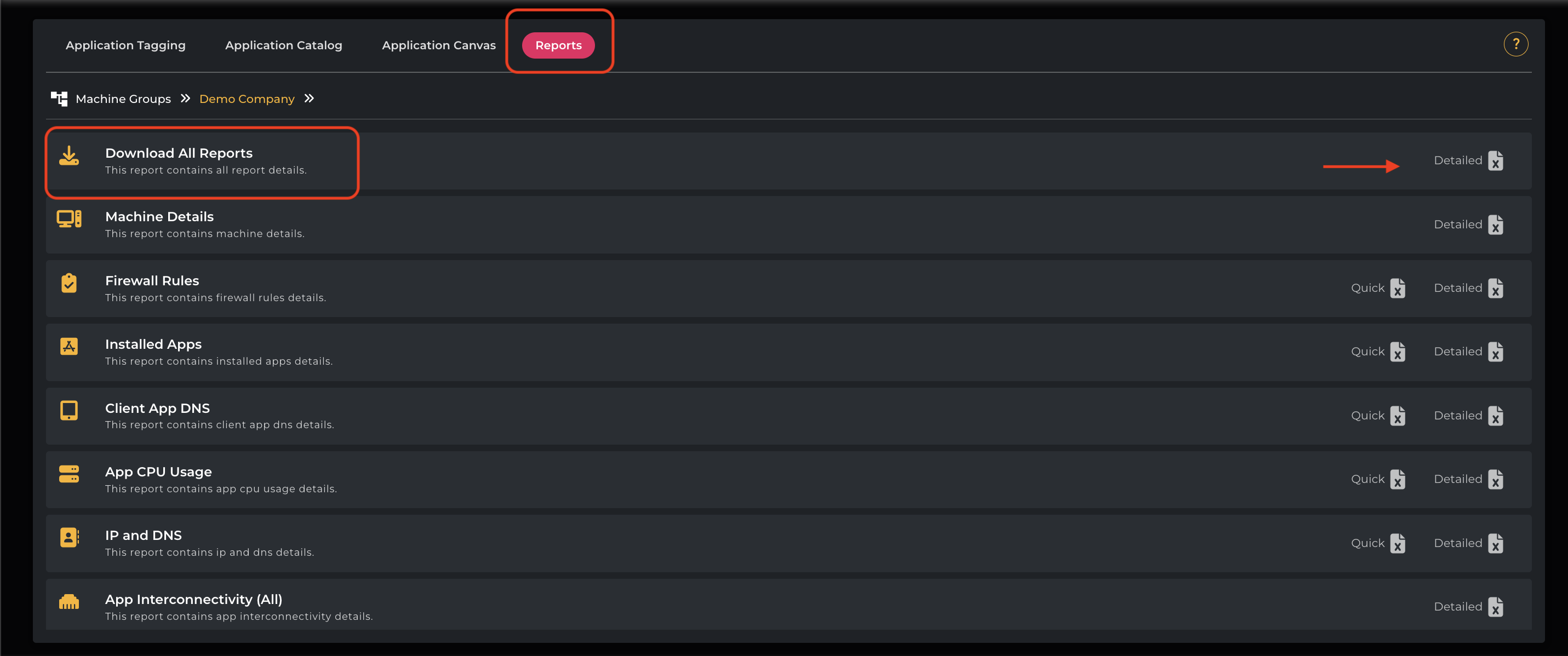
Example Report:
