Enterprise Resource Planning (ERP) Details Export
ERP Overview
Cloudamise will capture the Enterprise resource planning (ERP) software that organizations are running to manage day-to-day business activities.
ERP Systems Captured
Cloudamize will be capturing the 5 common ERP systems (plus Oracle) to help identify customers with these ERP systems. Machines running the Oracle database are also identified. The ERP systems the Cloudamize Agent or Agentless identifies are listed below:
EBS
Peoplesoft
JDE
Hyperion
SAP
Cloudamize will analyze the processes running on each machine being assessed. If specific ERP applications or processes are running, the machine will be identified accordingly and included in the report.
Steps to access/download the ERP Report
Step 1: Click on the Analyze button on the landing home page of the console as shown below

Step 2: The above tab, will take you to the new page which has results details and click on “View Details” as shown below
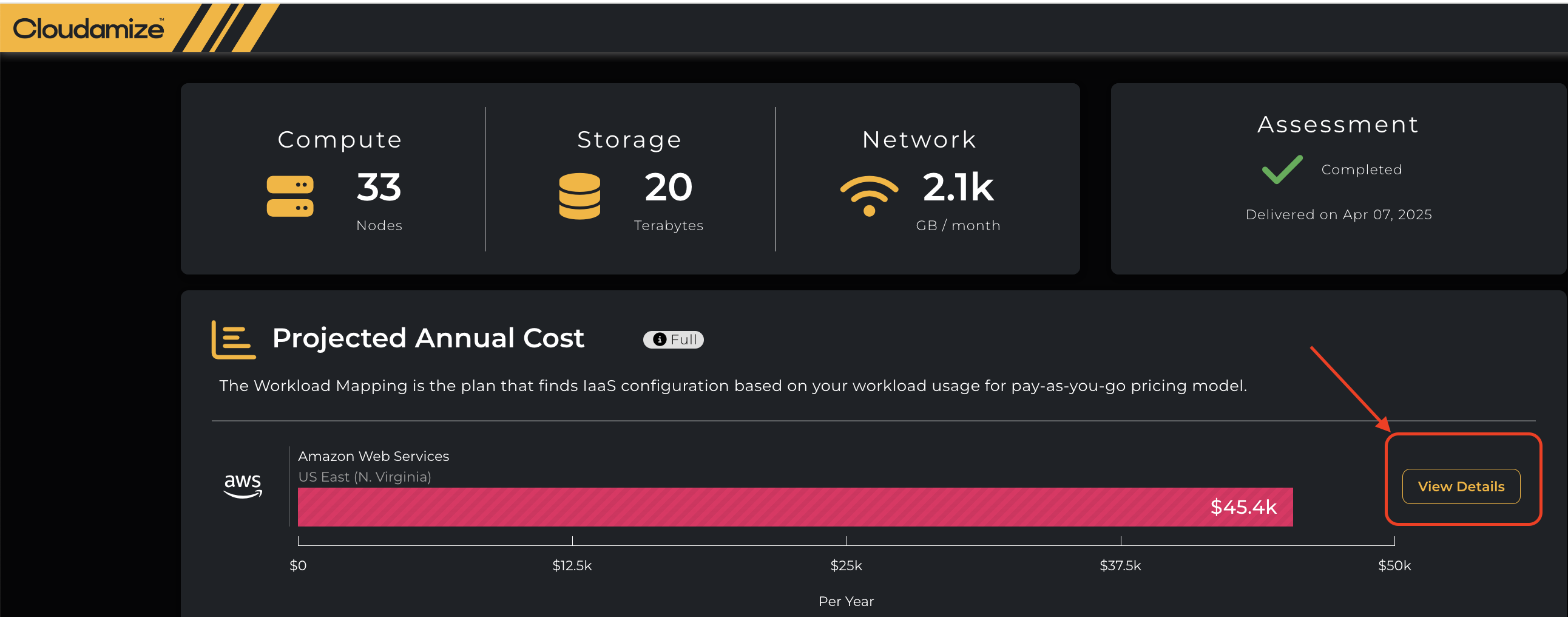
Step 3: The above page will display the new page which will have reports tab as shown below.
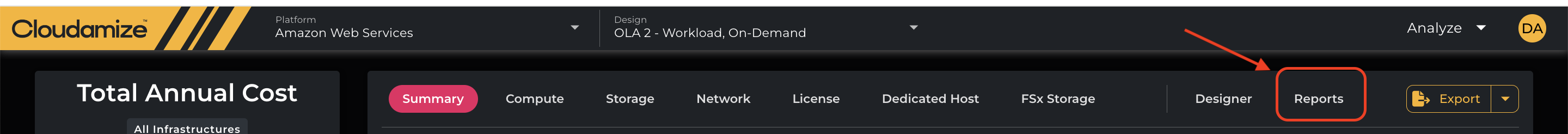
Step 4: As a final step, click on the Reports button and download the ERP report as mentioned in the screenshot below
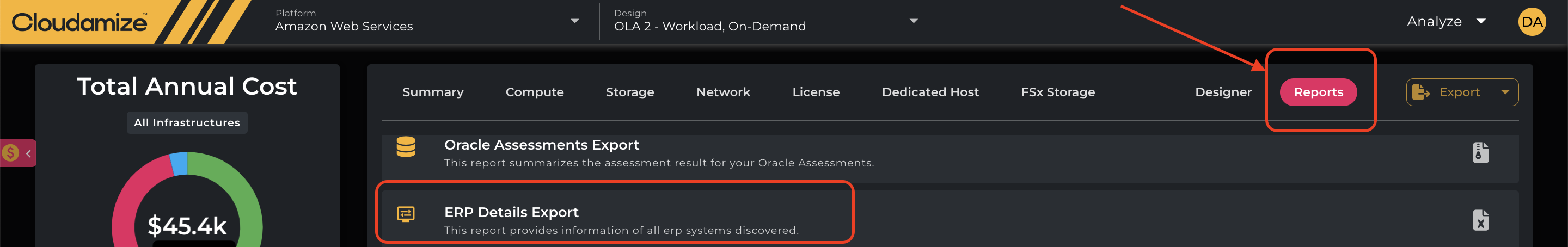
ERP Report
The Cloudamize will provide an ERP Details Report. The ERP report will be an Excel export with three tabs as below
ERP Details Tab:
Instance Name
ERP System
OS and OS Version
Recommended Instance
EBS Optimized
Constraint/Bottleneck
Observed and Recommended vCPU
Current, Predicted and Max Allowed CPU Utilization
Available, Peak Used, and Recommended Memory
Annual Total and Hourly Cost.
Assessment Region and Pricing Plan.
Storage details and Total Cost.
Network details and Total Cost.
Applications on Servers Tab:
This will list the Server ID and Application ID for all of the applications on the servers on the ERP Details tab sorted by Server ID and the Application ID.
Applications Tab:
This tab will include the details of the applications found on the Servers included in the ERP Details tab.
If you have queries regarding ERP reports please get in touch with the Technical Helpdesk at helpdesk@cloudamize.com
