Graviton Readiness Report
What is an AWS Graviton Instance?
AWS Graviton instances are powered by custom ARM-based processors designed by AWS to deliver the best price-performance for cloud workloads in Amazon EC2. These processors are optimized for cloud-native applications and typically offer up to 40% better price-performance compared to equivalent x86-based instances.
The Graviton Readiness Report is a downloadable Excel report available in the Assessment Reports section. It helps you evaluate whether your Linux-based workloads are ready to be migrated to AWS Graviton–based EC2 instances, which offer improved performance, energy efficiency, and cost savings.
The Graviton Readiness Report identifies the list of applications that may not be supported on Graviton discovered on Linux instances with OSs that are supported on Graviton. The report does not verify whether installed applications are compatible with the Arm64/Graviton architecture. The presence of applications is listed for customer review only.
Log in to the console https://console.cloudamize.com/#/
Navigate to the Analyze page of your completed assessment.
Click the View Details button beside your AWS results.
Click the Reports tab on the right-hand side of the screen to see the following:
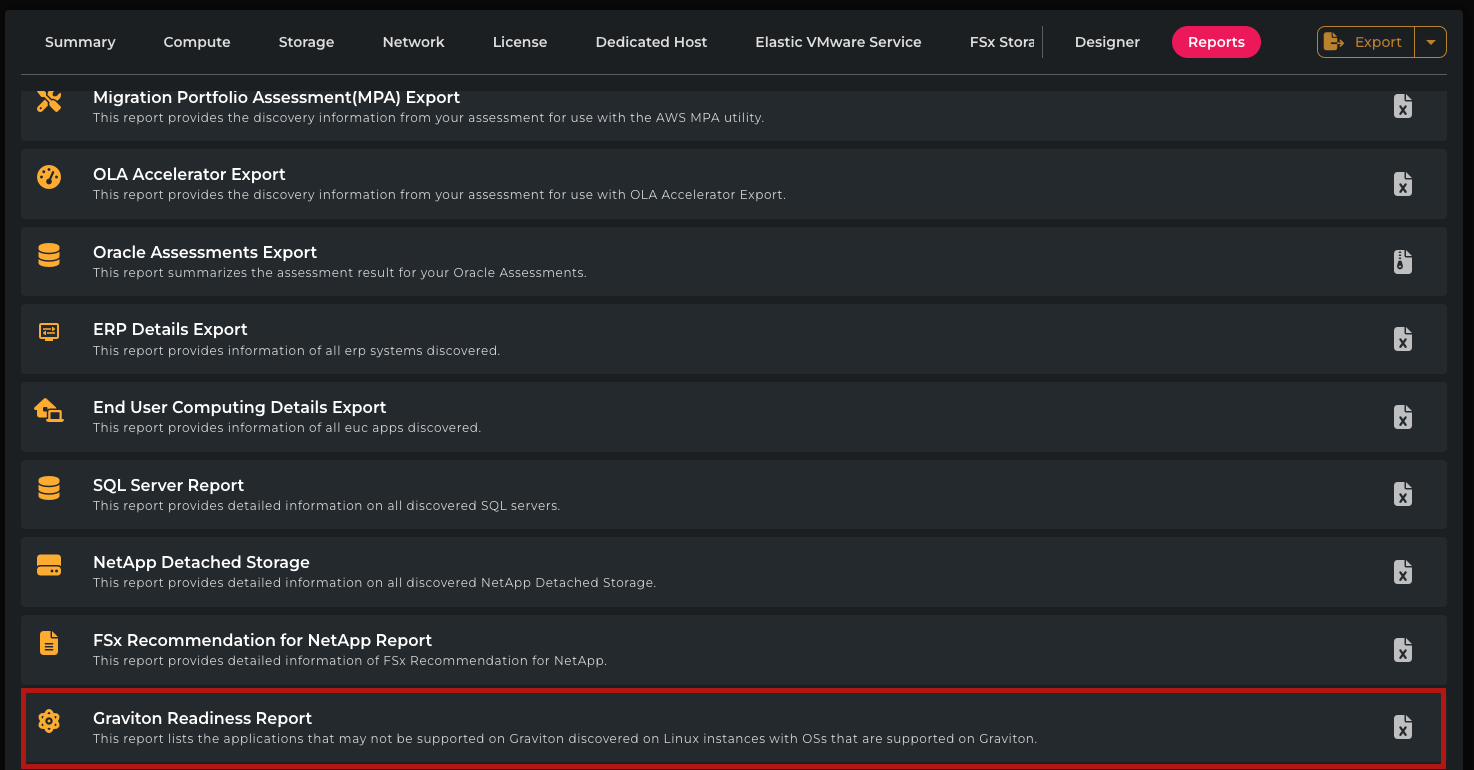
Analyze > AWS View Details > Reports | Showing the Graviton Readiness Report
Column Name | Description |
|---|---|
Application Display Name | List of applications running on the current machine and supported by Graviton |
Versions | Application Version |
Vendor Display Name | The name of the application vendors |
Group Name | This field indicates the infrastructure type. It's "Physical Infrastructure" if data is collected via an Agent or Agentless Data Collector (ADC) from individual machines, and "Virtual" if data is collected from a vCenter Server or hypervisor. |
Asset Name | User-defined name of the asset group. If no name is assigned, machines are labeled “Default”. The Asset group is typically used to designate “Production”, “Development”, “Test”, “Data Center Name”, etc. |
OS | Installed Operating System. Cloudamize can also indicate the following: Microsoft SQL Server Standard or Enterprise edition, Ubuntu. |
Component Name | Your given machine name. |
Example Report: Graviton_Report.xlsx
