IP and DNS Report
Overview
The IP and DNS Report from Cloudamize provides detailed insight into the network configuration of each discovered asset (servers, virtual machines, etc.) in your environment. This data is useful for understanding how your systems communicate, planning migration strategies, and ensuring your environment is properly configured for the cloud.
This report is especially helpful for understanding how systems are named and accessed within your current infrastructure and is a critical component in planning and validating cloud migration.
It includes essential data such as IP addresses, DNS names, network groups, and instance-specific metadata.
Steps to navigate to the IP and DNS Report:
Log in to the console https://console.cloudamize.com/#/
Navigate to the Plan page of your completed assessment.
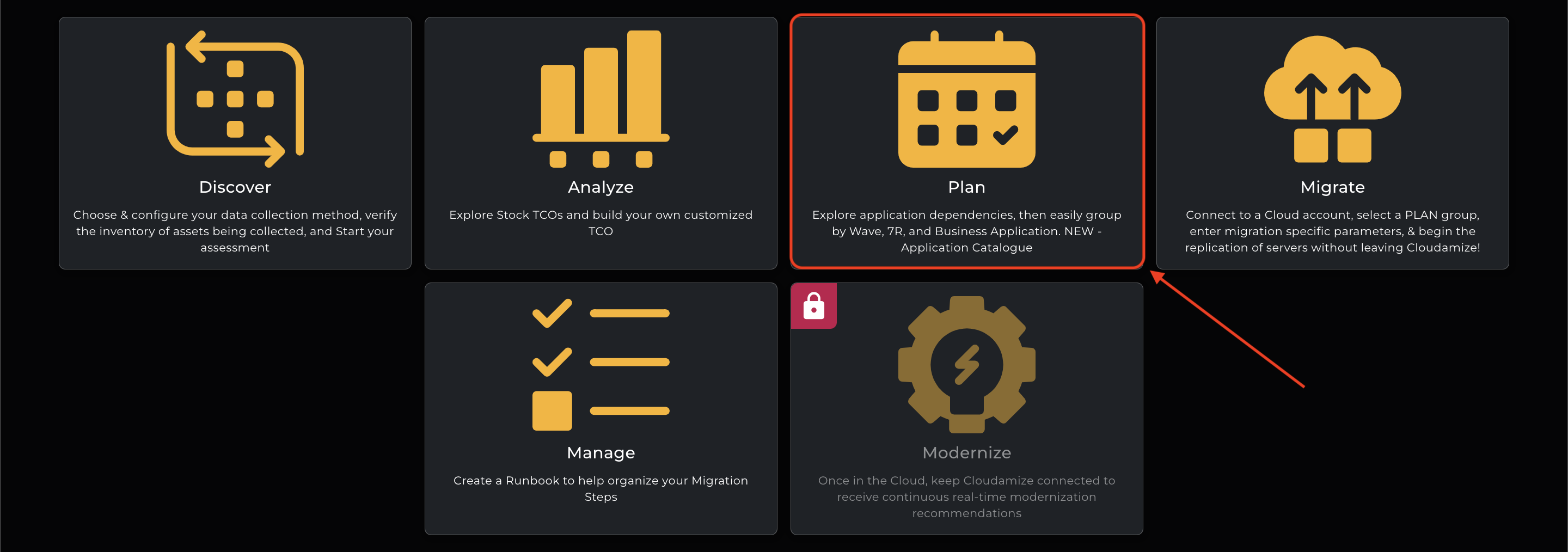
Click on the Reports Section as shown in the screenshot below under the Plan section.
Click on IP and DNS → Detailed to download the report.
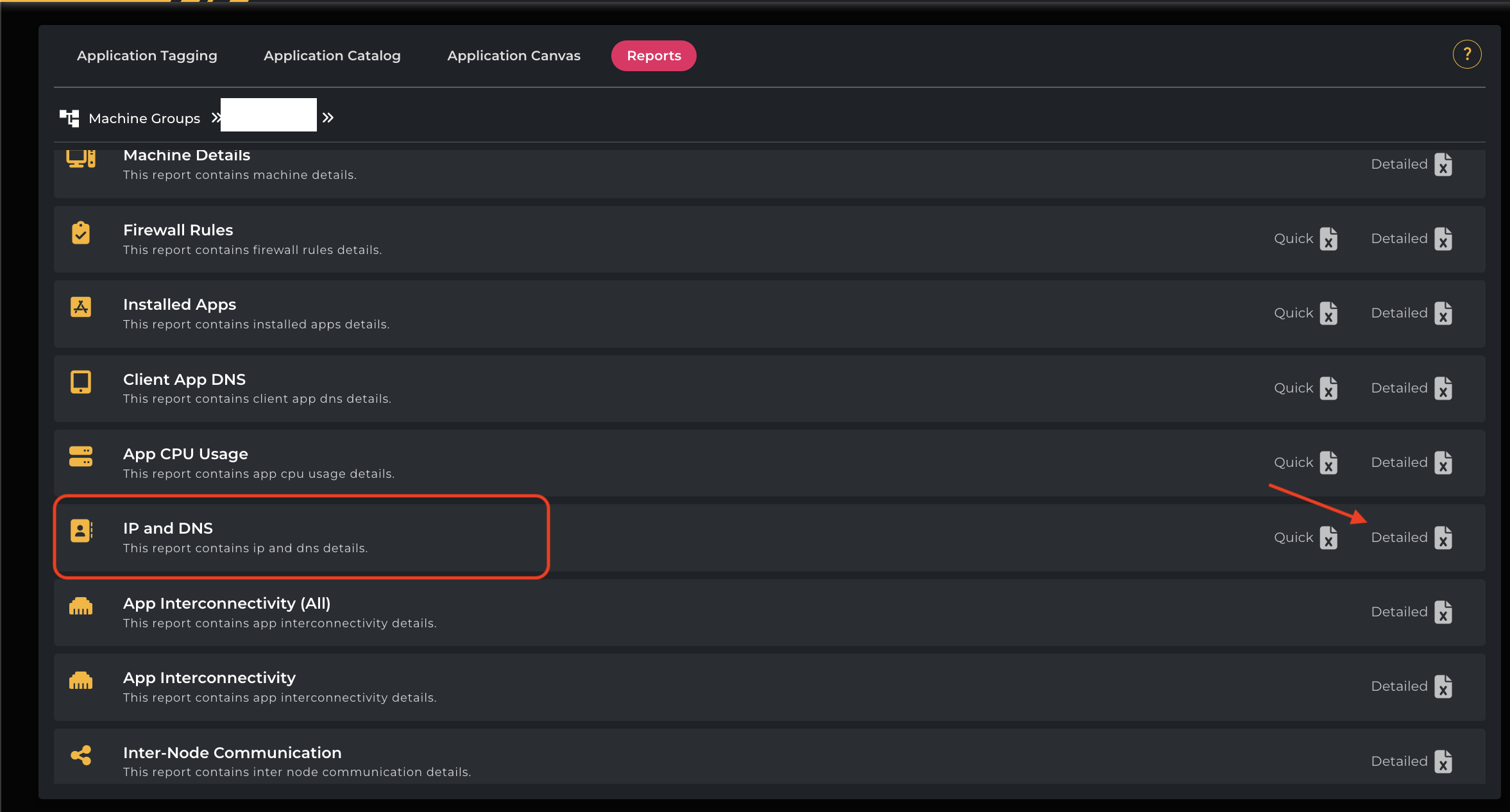
Column Header | Description |
|---|---|
IP Address | The IP address assigned to the asset. This can be either a private/internal or public/external IP, depending on how the system is configured. |
DNS Name | The Domain Name System (DNS) name associated with the asset. This is typically the fully qualified domain name (FQDN) used to resolve the IP address. |
Group Name | The logical or organizational group the asset belongs to, as identified during discovery. This could be based on Active Directory OU, resource group, or custom tagging applied within your environment. |
Asset Name | The unique name of the discovered asset (e.g., server or VM) as identified by Cloudamize. This is usually the hostname or machine name. |
Instance Name | If the asset is hosted in a cloud or virtualized environment, this refers to the instance name within that platform (e.g., the name of the VM in AWS, Azure, VMware, etc.). |
Example Report:
