VMware Licensing
VMware Licensing Analysis Report
Overview:
Cloudamize helps you analyze your VMware licensing costs and potential savings.
Cloudamize's primary intent in conducting a VMware licensing analysis is to provide customers with a clear understanding of their current and future on-premises VMware licensing costs and to evaluate the potential cost savings of migrating VMware workloads to AWS.
Note: This report is available only for environments where data has been collected using the vCenter data collector
Steps to Navigate to the VMware Licensing Report:
Log in to the console: https://console.cloudamize.com/#/
Once logged into the console, you will see a home page with the icons as shown below
Click on the Icon “Analyze,” which navigates to the results page, then click View Details.

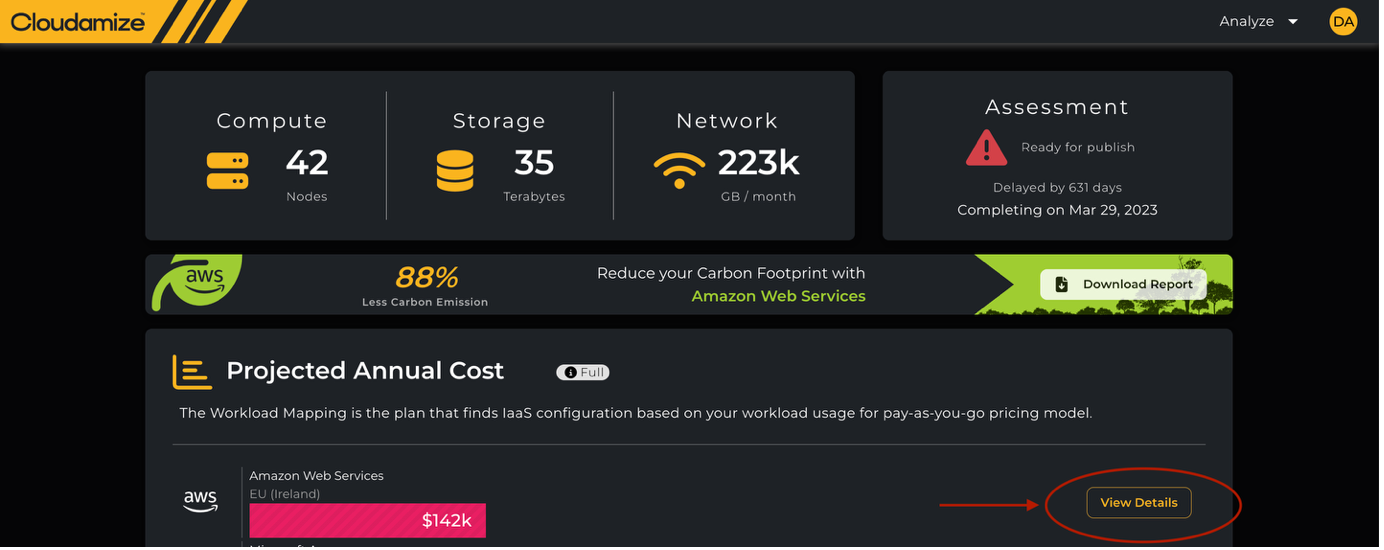
4. After clicking on the “View Details” tab, it will take you to the page that shows the tab “Reports” as shown below-
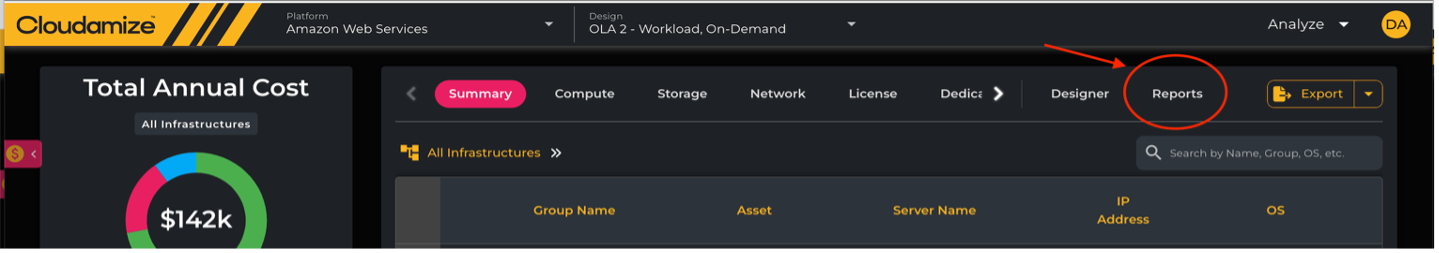
As a final step, click on the “Reports” tab, which will show the VMware Licensing Report as shown below-
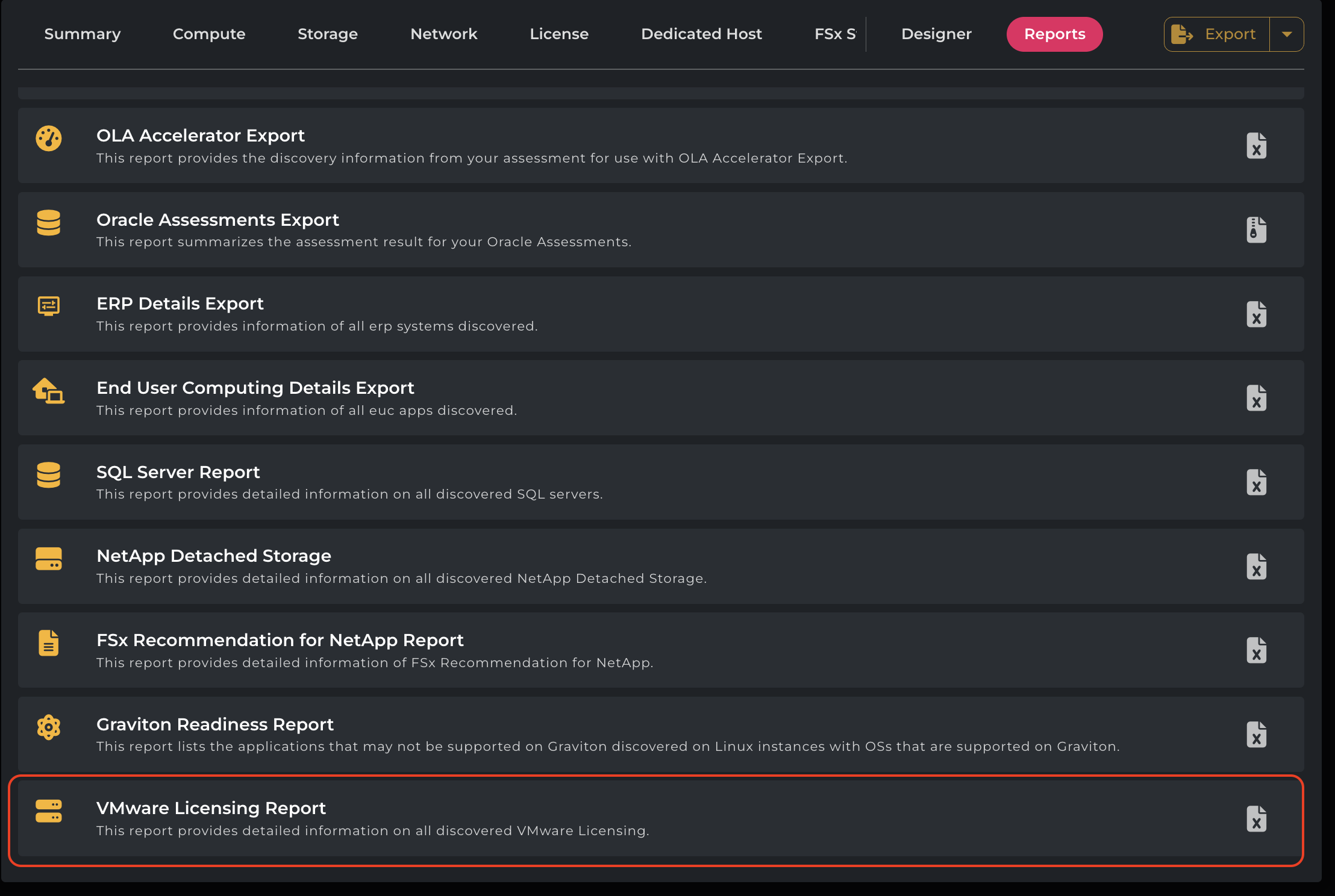
Use Case:
This report addresses several key use cases, providing a clear view of current and future VMware licensing expenses, assessing the financial impact of migrating VMware environments to AWS, identifying opportunities to reduce costs associated with VMware licensing, accurately planning IT budgets based on licensing costs, and building a financial justification for migrating to AWS.
Benefits:
Customers can achieve the following benefits: Making data-driven decisions about VMware licensing and cloud migration strategies, identifying potential cost savings by migrating to AWS easily, comparing the total cost of ownership (TCO) between on-premises VMware and AWS, and understanding the cost implications of different VMware licensing models.
VMware Licensing Report:
Cloudamize provides a report to help customers understand their VMware licensing costs.
The report provides the On-Premise Licensing Cost Estimate which provides estimated costs for on-premises VMware licensing, breaking down costs by VMware product edition and subscription duration, and detailing the customer's on-premises VMware environment, including the number of data centres, clusters, hosts, and licensed cores, this helps customers understand current and future on-premises VMware licensing costs, optimize their on-premises licensing strategy, forecast future licensing expenses, and establish a cost baseline for comparison with cloud migration scenarios.
The report also provides the Estimated Savings Via Migration to AWS, which compares on-premises VMware costs with AWS migration costs, presenting a side-by-side comparison of annual infrastructure costs, annual VMware licensing costs, and total cost of ownership, while highlighting the number of VMs that can be migrated off of VMware and quantifying the potential cost reduction from migrating to AWS EC2 with Cloudamize optimization. This helps customers evaluate the financial benefits of migrating to AWS, quantify potential cost savings, compare different migration approaches, and justify cloud migration with a strong financial business case.
Sample Reports (Blank)
VMware-Report-2025-05-20 05_06_24.xlsx
This report provides a summary of VMware licensing at the cluster level.
Cluster Licensing Overview
Column | Description |
VCenter Name | The name of the vCenter Server. |
Data Center | The data center where the cluster resides. |
Cluster | The name of the VMware cluster. |
Sockets | The number of physical CPU sockets in the cluster. |
Cores | The number of physical CPU cores in the cluster. |
VVS Cost (1 Year) | The cost of VMware vSphere Standard (VVS) licensing for the cluster for one year. |
VVS Cost (3 Year) | The cost of VVS licensing for the cluster for three years. |
VVS Cost (5 Year) | The cost of VVS licensing for the cluster for five years. |
VVF Cost (1 Year) | The cost of VMware vSphere Foundation (VVF) licensing for the cluster for one year. |
VVF Cost (3 Year) | The cost of VVF licensing for the cluster for three years. |
VVF Cost (5 Year) | The cost of VVF licensing for the cluster for five years. |
VVF Included vSAN (TiB) | The amount of vSAN storage (in TiB) included with the VVF license. |
VCF Cost (1 Year) | The cost of VMware Cloud Foundation (VCF) licensing for the cluster for one year. |
VCF Cost (3 Year) | The cost of VCF licensing for the cluster for three years. |
VCF Cost (5 Year) | The cost of VCF licensing for the cluster for five years. |
VCF Included vSAN (TiB) | The amount of vSAN storage (in TiB) included with the VCF license. |
Host Licensing Overview
Field | Description |
VCenter Name | The name of the vCenter Server. |
Data Center | The data center where the host resides. |
Cluster | The name of the VMware cluster to which the host belongs. |
Host | The name of the VMware host. |
Sockets | The number of physical CPU sockets in the host. |
Cores | The number of physical CPU cores in the host. |
VVS Cost (1 Year) | The cost of VVS licensing for the host for one year. |
VVS Cost (3 Year) | The cost of VVS licensing for the host for three years. |
VVS Cost (5 Year) | The cost of VVS licensing for the host for five years. |
VVF Cost (1 Year) | The cost of VVF licensing for the host for one year. |
VVF Cost (3 Year) | The cost of VVF licensing for the host for three years. |
VVF Cost (5 Year) | The cost of VVF licensing for the host for five years. |
VVF Included vSAN (TiB) | The amount of vSAN storage (in TiB) included with the VVF license. |
VCF Cost (1 Year) | The cost of VCF licensing for the host for one year. |
VCF Cost (3 Year) | The cost of VCF licensing for the host for three years. |
VCF Cost (5 Year) | The cost of VCF licensing for the host for five years. |
VCF Included vSAN (TiB) | The amount of vSAN storage (in TiB) included with the VCF license. |
Feel free to contact the Cloudamize Technical Helpdesk if you have any questions or run into any issues with the reports.
