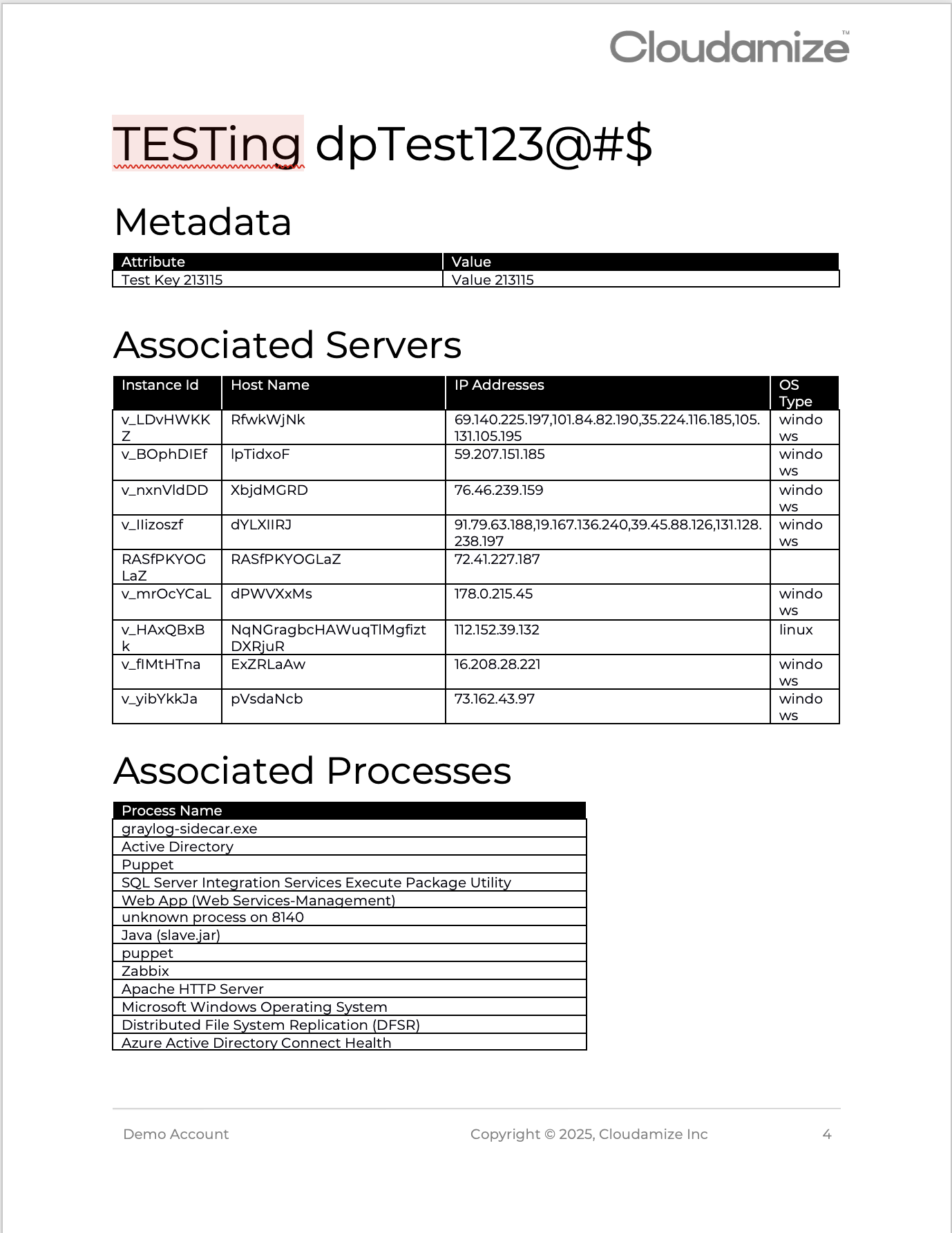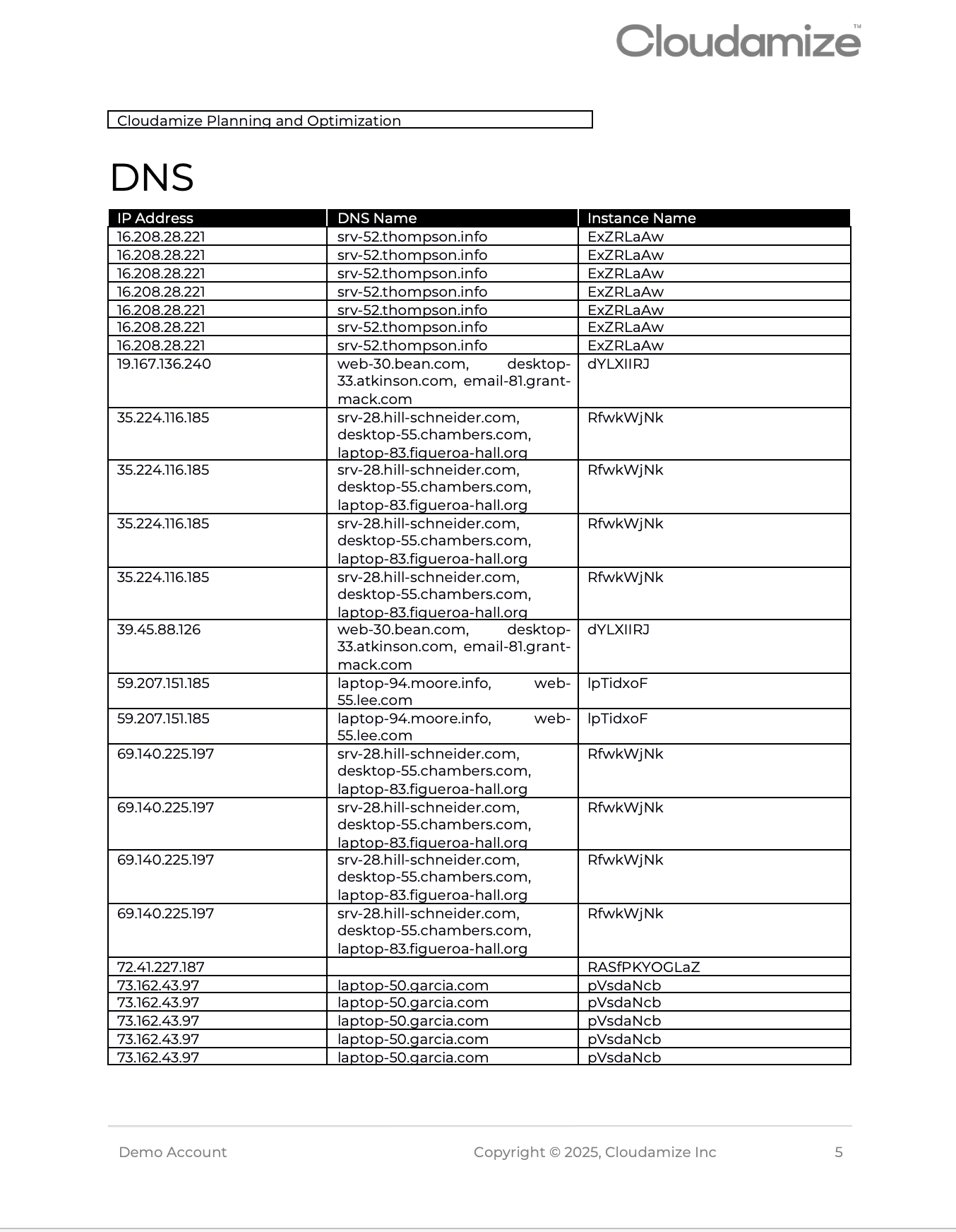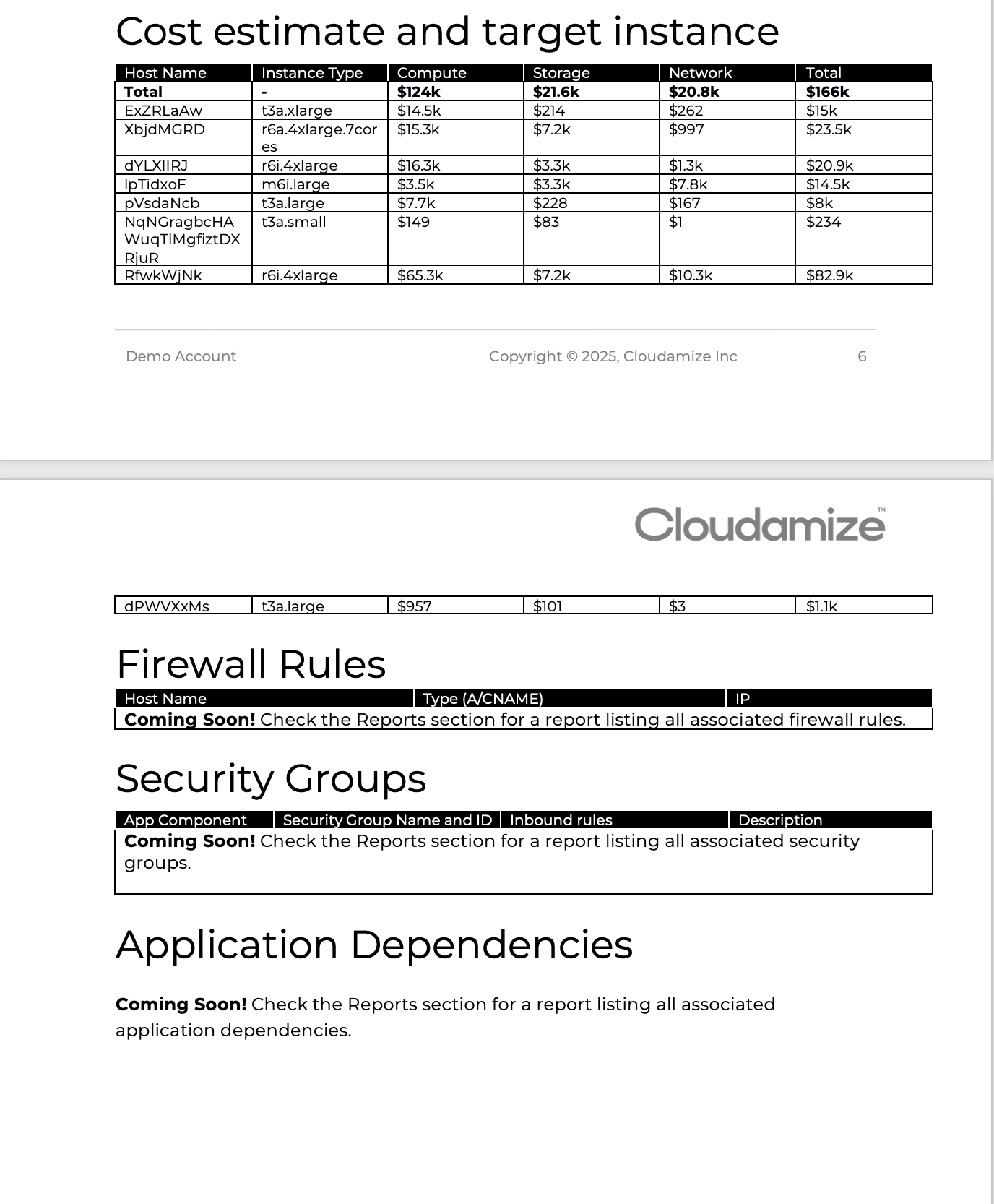Application Catalogue Report
Overview
The Application Catalogue Report empowers users with a detailed view of the business applications they have created within the Application Catalogue tool. It consolidates key application details in one place and provides critical information needed for effective migration planning, helping users make informed decisions and ensuring smoother migration execution.
How to Download the Report
Currently, the export option is available only for individual business applications, not for all business applications in bulk.
Follow these steps to generate and download the Application Catalog Report for any business application created in the Application Catalogue tool:
From the main menu, navigate to the Plan page.
Go to the Application Catalog tab.
Select the Business Application for which you want to generate the report.
Click on the Export button on the right side of the selected business application’s name.
The report will be downloaded in DOCX format.
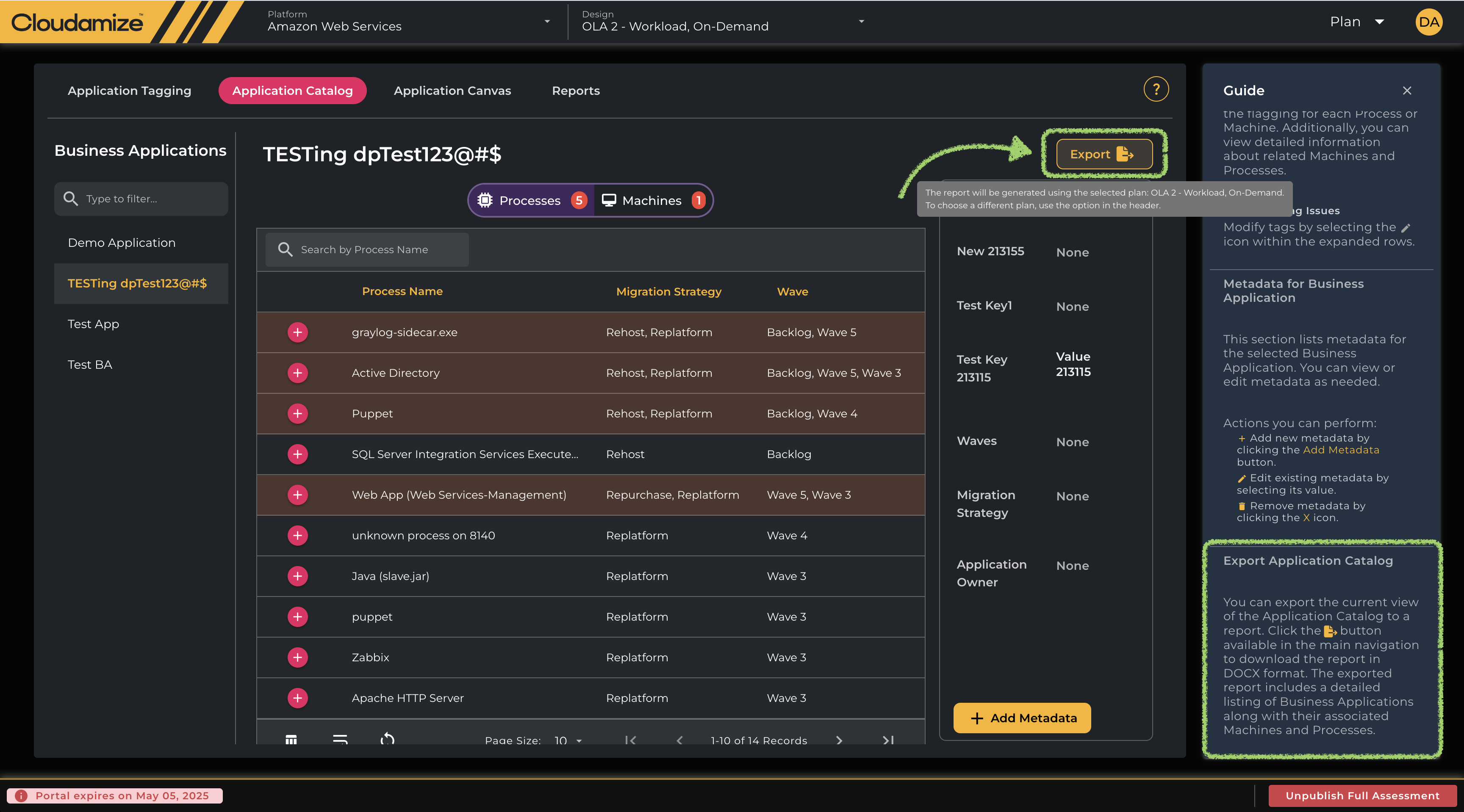
The Export Button highlighted in the Application Catalogue page, for the “TESTing dpTest123@#$” Business Application
Report Contents
The Application Catalog Report offers a structured summary of the selected business application in Migration Planner, including:
Associated Processes and Machines
IP and DNS Details
Cost Estimation
Target Instance Type Details
Three sections are currently present in the report but not yet populated:
Firewall Rules (Section available, data coming soon)
Security Groups (Section available, data coming soon)
Application Dependencies (Section available, data coming soon)
Data for these sections will be included in a future release.
Sample Report Layouts