Assessment Summary
The Assessment Summary Report is a downloadable PDF report available in the Assessment Reports section. This report provides an executive overview of the cloud migration assessment. It condenses key findings, TCO projections, workload sizing, and optimization opportunities, offering strategic insights for cloud adoption.
Steps to navigate to the OLA Assessment Summary Report:
Log in to the console https://console.cloudamize.com/#/
Navigate to the Analyze page of your completed assessment.
Click the View Details button beside your AWS results.
Click the Reports tab on the right-hand side of the screen to see the following:
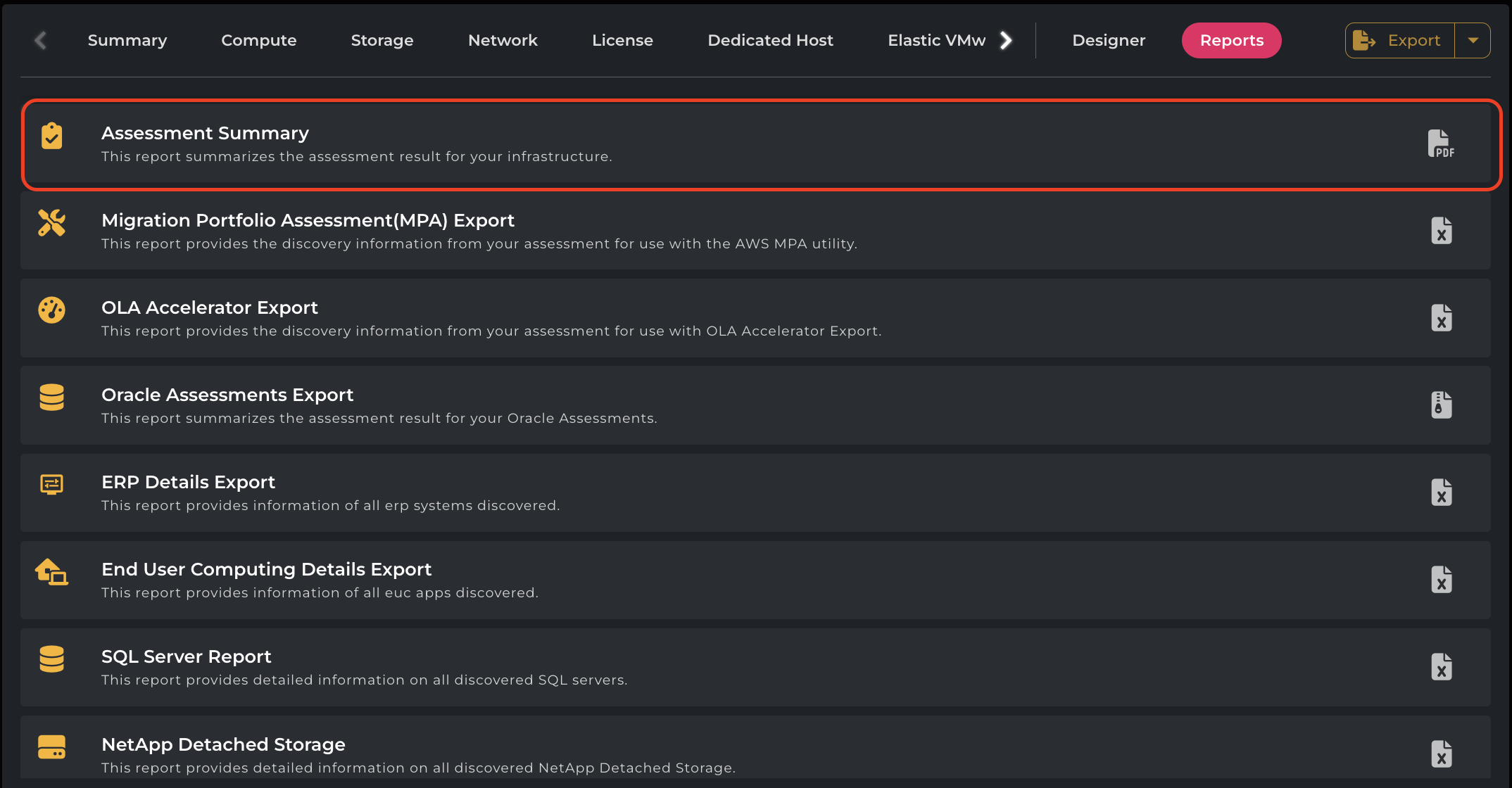
Analyze > AWS View Details > Reports | Showing the Assessment Summary Report
Slide Name | Description |
|---|---|
Assessment Overview | This slide summarizes the Cloudamize discovery and assessment project. It outlines the total number of servers assessed and the methodology used for data collection. Key infrastructure details are provided, including a breakdown of Windows and Linux servers. The overview also covers resource metrics, such as storage utilization and the number of applications discovered, highlighting those designated as business applications. This report provides a quick snapshot of the project scope and key findings. |
Financial Overview | This section summarizes the cost savings from your cloud migration strategy. It provides a financial overview of how Infrastructure Modernization, Licensing Optimization, and a Savings Plan Commitment can significantly reduce your Total Cost of Ownership (TCO). By right-sizing your resources and leveraging cost-effective licensing, this analysis projects your potential savings over a multi-year period, allowing for data-driven decisions on your cloud spend. Designs: On-Demand | Shared Tenancy Hardware / Lift & Shift: The cost of a "lift-and-shift" migration, where your on-premise hardware configuration is moved to an equivalent, unoptimized AWS instance on a shared server. On-Demand | Shared Tenancy | Right-Sized | No Upfront: Pay-as-you-go pricing for right-sized instances, optimized for cost based on actual workload performance, with no long-term commitment. 1-Year RI | Shared Tenancy | Right-Sized | No Upfront: Commits to a right-sized instance for one year, providing significant discounts over on-demand rates without an initial payment. 3-Year RI | Shared Tenancy | Right-Sized | No Upfront: Commits to a right-sized instance for three years, offering the deepest available discounts for stable, long-running workloads. |
Potential Savings with Graviton | The Graviton family of ARM64 processors offers a significant opportunity to improve performance and reduce costs on AWS. By rehosting or replatforming your compatible workloads to Graviton instances, you can achieve a better price-performance ratio compared to traditional x86-based instances. This optimization can lead to substantial reductions in your ongoing compute costs without compromising application performance. |
VMware Licensing Analysis, On-Premise Licensing Cost Estimate | This slide estimates your on-premises VMware licensing costs to build a comprehensive Total Cost of Ownership (TCO) analysis. The report provides a clear breakdown of estimated costs for different VMware editions over various term lengths, based on your specific environment's hosts and licensed cores. |
SQL Server Optimization and Core Reduction | This section outlines how Cloudamize helps reduce your SQL Server licensing costs by optimizing core count. By right-sizing your instances and leveraging AWS's "Optimize CPU" feature for Bring-Your-Own-License (BYOL) scenarios, you can free up valuable licenses for use on other servers. This strategy not only generates immediate savings on Software Assurance renewals but also provides a clear financial benefit by reducing the number of licensable cores you need in the cloud. Non-prod machines could use SQL Server Developer Edition, which has no license cost. |
Storage Analysis | This section details your storage requirements and projected costs. It compares the Total Disk Capacity with your actual Total Disk Occupancy to provide an initial TCO based on 100% utilization. For further optimization, Cloudamize can also model shared storage solutions like Amazon FSx for Windows File Server, allowing you to customize your TCO with additional storage headroom and leverage fully managed services. |
Microsoft EOL (End-of-Life) Analysis | This section identifies all Microsoft operating systems and software in your environment that are nearing or have passed their End-of-Life (EOL) date. Running EOL software exposes your organization to significant security vulnerabilities and a lack of vendor support. This analysis helps you prioritize which workloads require immediate modernization or re-platforming, ensuring you migrate to a secure, compliant, and supported cloud environment. The report provides a clear breakdown of your environment's risk level by specifying the support cycle and end dates for both Windows Server and SQL Server versions. It also helps you identify servers that are unsupported and represent a high risk, allowing you to make data-driven decisions to mitigate these risks as part of your cloud migration strategy. |
AWS End-of-Life Migration Program (EMP) | The AWS End-of-Life Migration Program (EMP) is a dedicated service that provides tools, expert guidance, and funding to help you migrate legacy applications and databases to the AWS cloud. By simplifying the process of moving software that is no longer supported by its vendor, the EMP significantly reduces the cost, complexity, and risk of modernizing your critical workloads. |
Modernization Options | Amazon RDS as a Migration Option Migration & Modernization Journey: |
Business Value | Sustainability Zombie Server Analysis This section identifies "zombie servers," which are machines that are powered on but have had less than 20% resource utilization throughout the assessment period. These servers represent an unnecessary cost, and we recommend investigating their purpose to confirm they are truly unused. You can use the Cloudamize Plan component to review all application dependencies and confirm if a server is safe to decommission, or you can remove them from the assessment scope to get a more accurate TCO. |
Cloudamize Platform Overview | Discover: Analyze: Plan Migrate: Manage: Modernize: |
Example Report: Assessment Summary Report.pdf
