Migration Portfolio Assessment(MPA) Export
Migration Portfolio Assessment (MPA) Export
Overview
Detailed portfolio assessment and migration planning can be accomplished online with the AWS Migration Portfolio Assessment (MPA). The data from this Cloudamize export can be imported into MPA with a web-based data ingestion process. MPA offers extensive configuration and enables experienced consultants to model scenarios and generate data for business case analysis and migration planning.
Use case
The use case of this feature is to export infrastructure assets and dependency details in Excel sheets which have all the columns the AWS MPA tool is looking for and can be ingested into its system. The file contains all the data required to import and map to the respective columns.
User Journey
Customers can export the MPA report by following these steps:
Access your Cloudamize console (https://console.cloudamize.com) and install Cloudamize agents or agentless data collector(s).
Start the assessment (learn more here) and allow the assessment to run to completion.
After the final results are available, log into the Cloudamize console.
Click “Analyze” on the home page, which will navigate to the results page, and click on view details as shown in below screenshots.
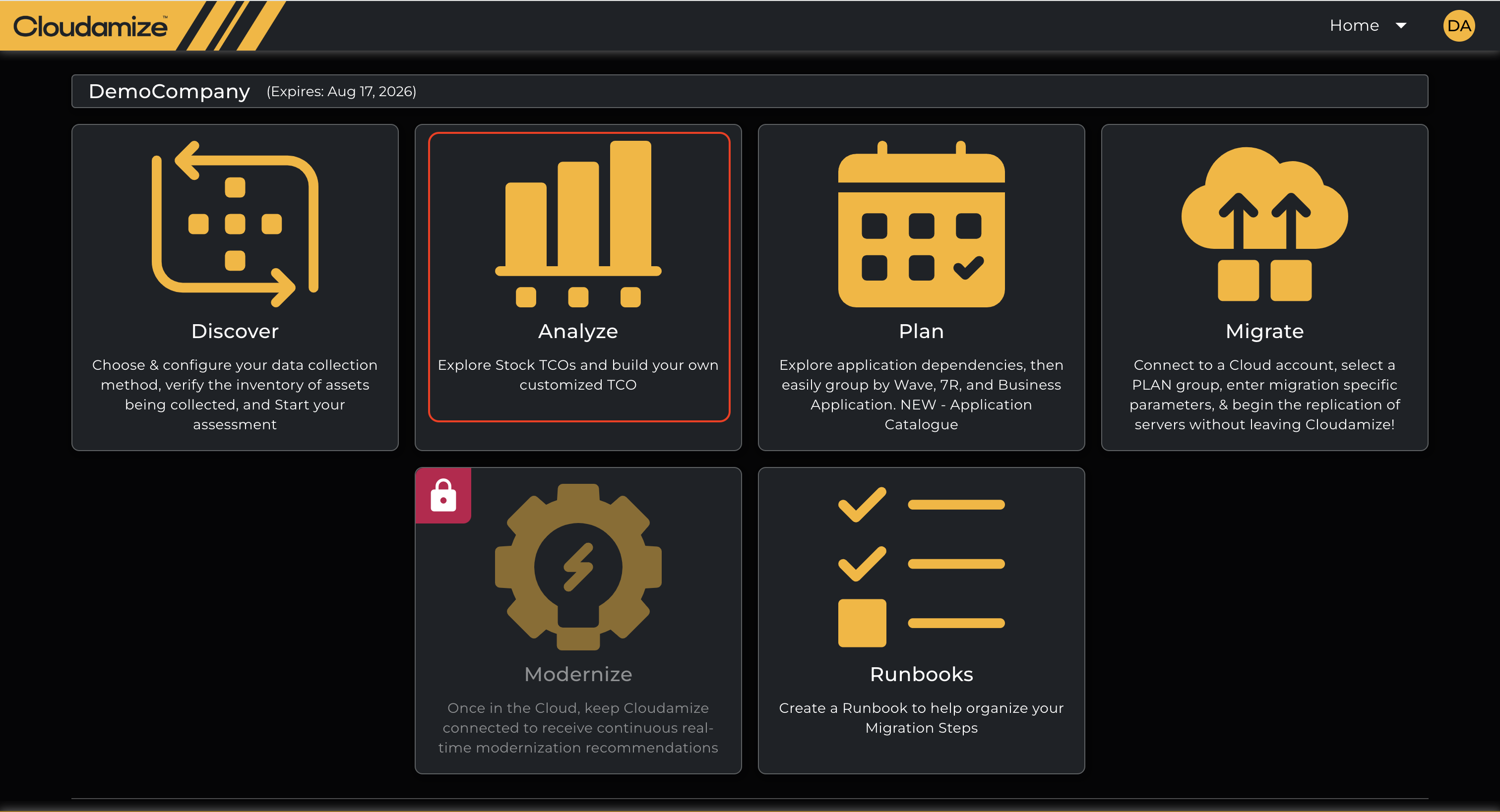
Cloudamize Landing Page
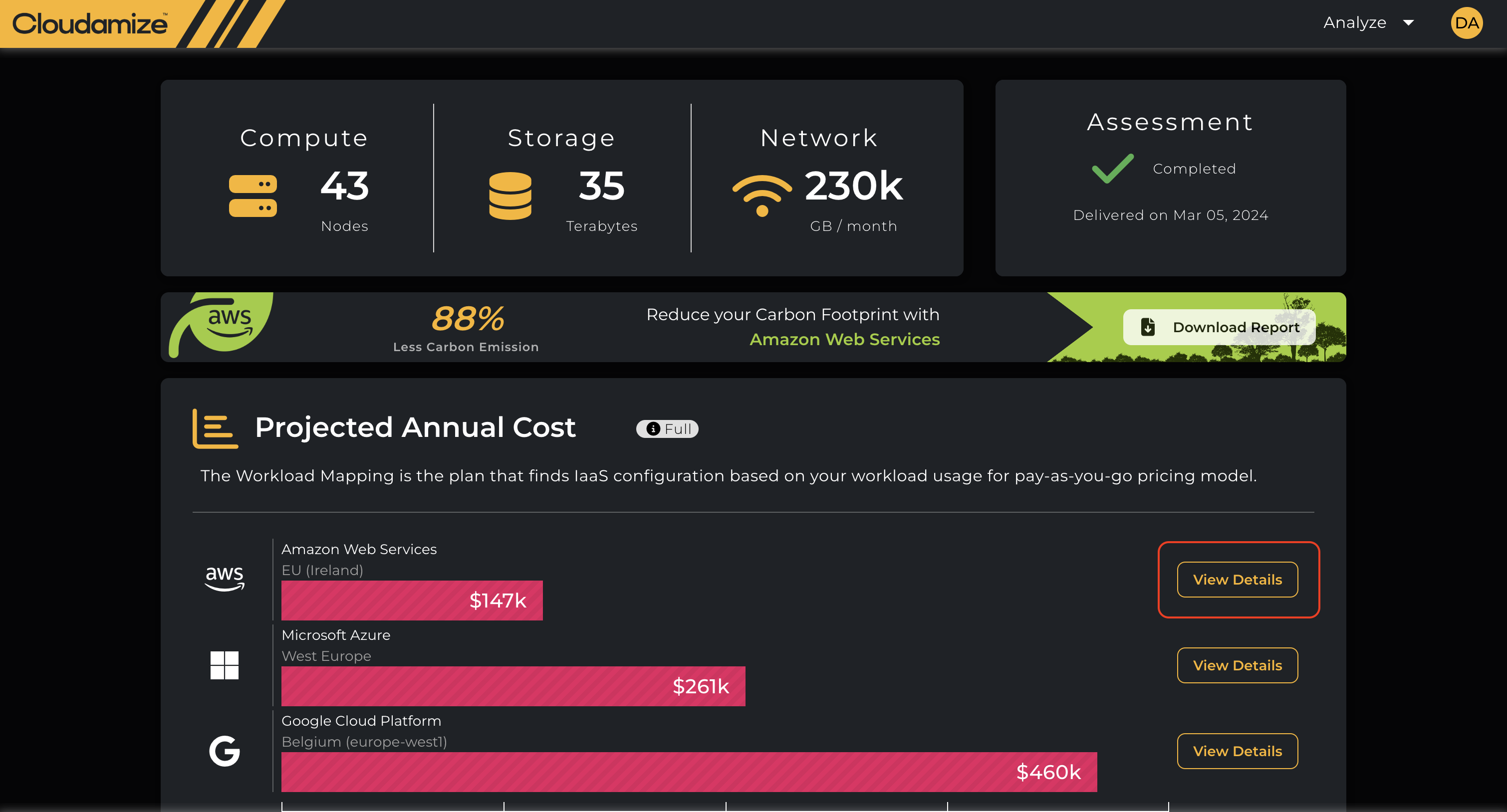
AWS View Details
As a next step, once clicked on the view details, it will navigate to the new page which shows “Reports“ tab as shown below, click on the “Reports” tab and then download “Migration Portfolio Assessment (MPA) Export”.
The MPA report will be downloaded using the selected plan from the left-hand panel (the default plan is “OLA 2 - Workload, On-Demand”)
As Migration Portfolio Assessment (MPA) Export is an AWS-specific feature, the MPA export is only available for AWS assessments.
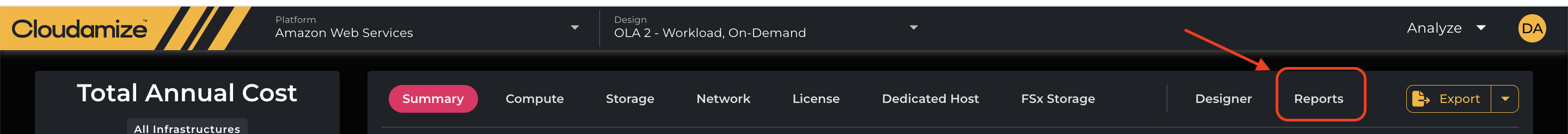
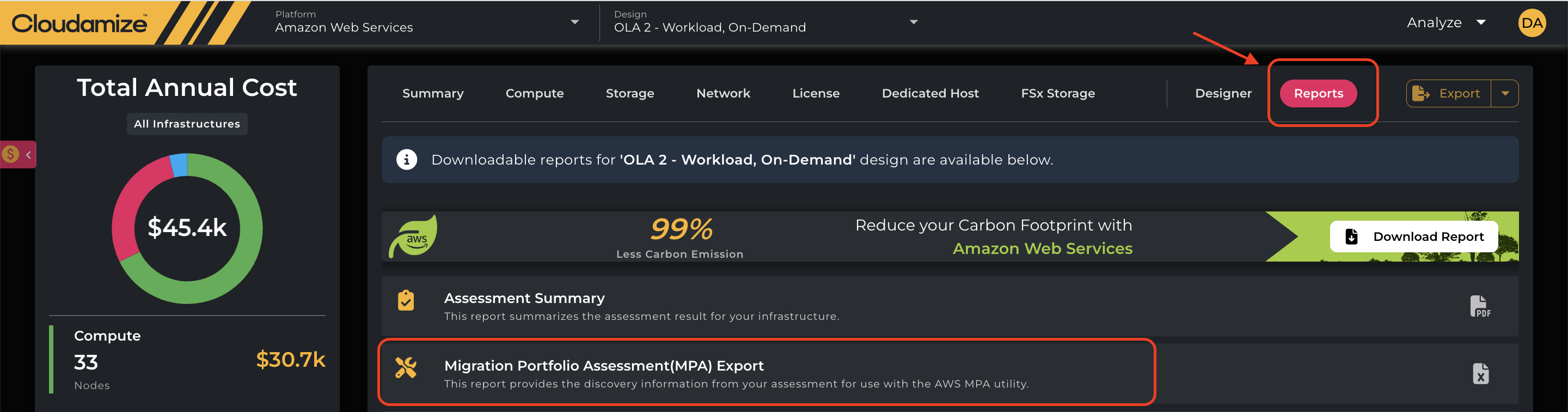
The MPA export is design-dependent, and selecting a different design will change the exported report data. You can select a new design from the menu on the left-hand side.
In database details sheets, recommended target RDS offering ‘target instance’ and ‘deployment engine’ are specific to the RDS design. Hence, to get those details, you must select a design with the RDS recommendation option enabled.
Details like Business Unit, Business Owner, Business Owner Email, Business Owner Phone, etc., which Cloudamize agents either do not collect or NA for data collection, will not be exported, and the complete column in Excel will be exported as blank.
As Cloudamize does not maintain the installed database to its running application mapping hence database to application sheet does not contain any data and ''No data to show.” message will be shown.
Customer should not manipulate the Server Id, Application Id, and Database Id values in any of the Excel sheets. Doing this will corrupt the data and MPA will not be able to identify the correct dependencies
Link to MPA portal :
https://partnercentral.awspartner.com/APNSelfRegister
https://mpa-proserve.amazonaws.com/
The MPA export includes infrastructure details in different tabs named as follows.
|
|
|
|
|
|
