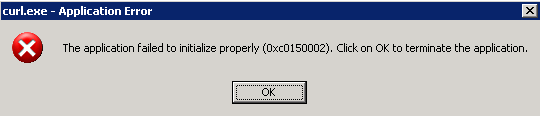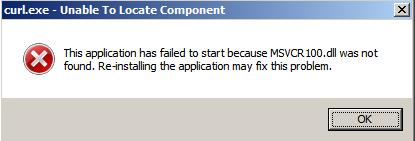Curl not Working Properly
Problem:
During the installation of the Cloudamize Windows Agent, you see this error:
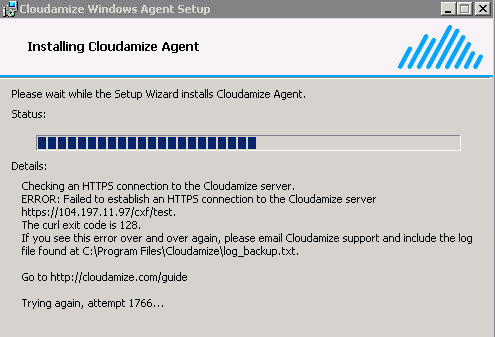
A valid curl exit code is usually between -1 and 92, inclusive, depending on a curl version. If the curl exit code is beyond the range (also check exit codes in http://curl.haxx.se/libcurl/c/libcurl-errors.html), it means that the curl failed to run due to some missing dll file(s) that curl depends on.
Solution:
Application launch error message for curl.
To determine the error message, note that you should not cancel the Cloudamize Agent Installation.
Run Command Prompt as administrator: Right clicking on Command Prompt and selecting "Run as administrator".
Go to the following directory
32 bit machine: cd C:\Program Files
64 bit machine: cd C:\Program Files (x86)
Take ownership of Cloudamize directory where curl.exe exists, grant directory security permission, and go to Cloudamize directory.
- CODE
takeown /F Cloudamize /R /D y icacls Cloudamize /grant administrators:F /T cd Cloudamize
Run curl command
- CODE
curl -k https://am.cloudamize.com/cxf/test (for US infra) curl -k https://am-de.cloudamize.com/cxf/test (for EU infra) curl -k https://am-ae.cloudamize.com/cxf/test (for UAE infra)
A pop-up windows will appear with the application launch error message. Please make a screenshot for it and send it and log_backup.txt to us at support helpdesk@cloudamize.com. We will fix the curl software. Note that we periodically check and use recent curl version.
Example screenshots: