Estimated Decarbonization Report
The increasing number of natural disasters driven by climate change highlights our current climate crisis. Yet, surveys indicate that fewer than 40% of businesses plan to decarbonize their operations. To help businesses take action now and go beyond conforming to frameworks, Cloudamize now offers an estimated decarbonization report that shows an estimate of the amount of carbon reduction customers can experience by first migrating their activity to the AWS Platform, where they encounter an 80%-90% reduction in carbon produced in their IT infrastructure operation; and then, by leveraging AWS Platform capabilities to invest and innovate their digital transformation to support their zero-emission objective.
A downloadable Estimated Decarbonization Report is available after your assessment results have been completed:
Login to the console https://console.cloudamize.com/#/
Navigate to the Analyze page of your completed assessment.
Click the View Details button beside your AWS results.
Click the Reports tab on the right hand side of the screen to see the following:
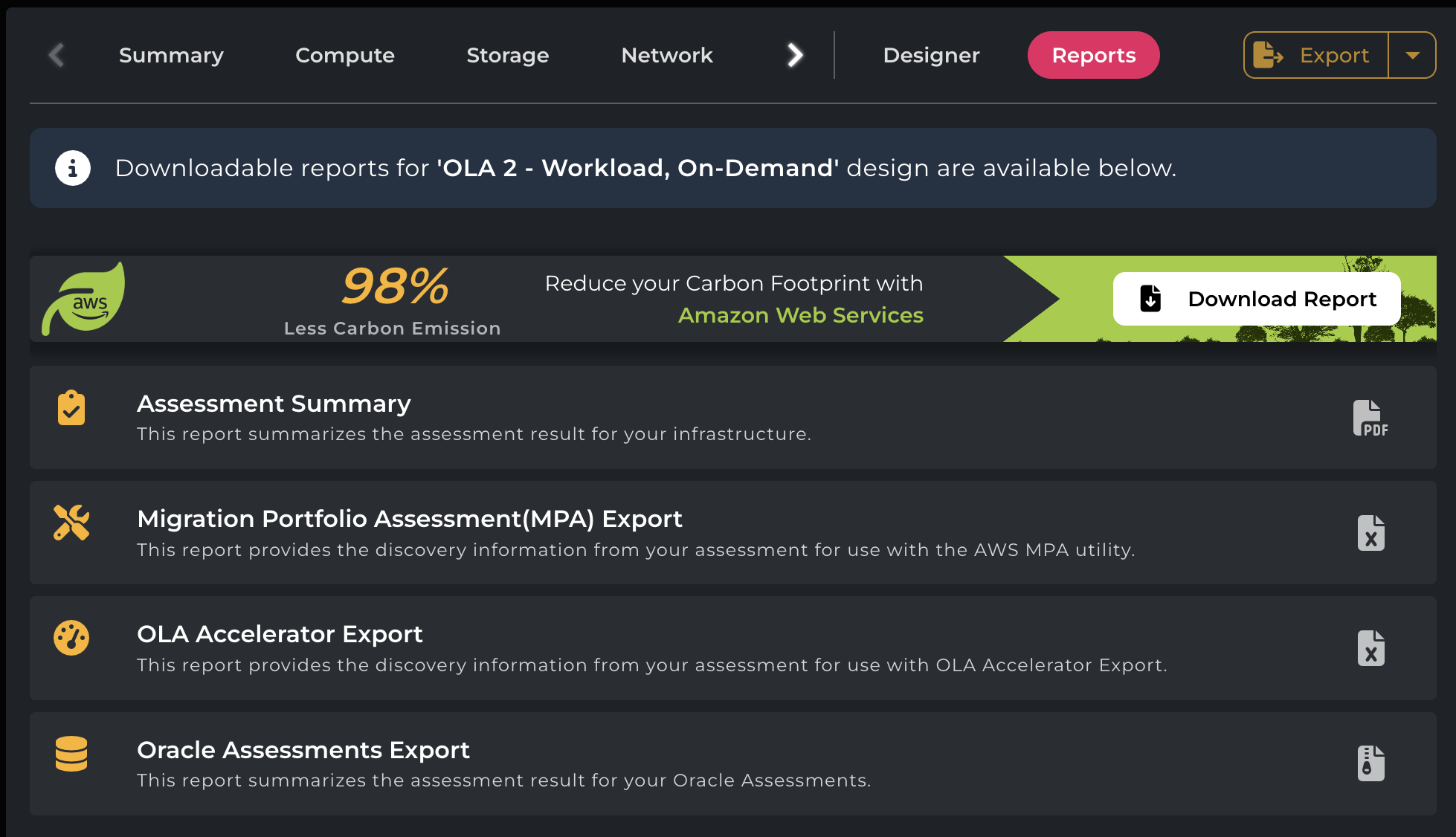
Analyze > AWS View Details > Reports | Showing the Estimated Decarbonization Report Overview and Download Button
Choose your desired Design from the drop-down menu in the header bar. The Estimated Decarbonization Figure will update to suit the recommendations for the chosen design.

Design Defaults to OLA 2 - Workload On-Demand
Click the Download Report button. The report will be downloaded in .xlsx format, and you can open it wherever you store your downloads. You can view a sample report below:
This report contains the Observed On-premise Details and Recommended Cloud Details as main headers and the description of each column headers are as follows:
Observed On-premise Details | Description of each column headers | Recommended Cloud Details | Description of each column headers |
Location/Country Code | Name of the Country | Recommended Cloud Instance | Type of instance recommended in cloud |
Server Name | Server Name column has list of all the server names | years Usage | value in years |
CPU | CPU columns indicates the CPU model information | Days Usage | value in Days Usage |
CPU cores | Total number of core value | Hours Usage | Value in hours |
RAM Units | Number of RAM units | Global Warming Power (kgCO2eq) | value kg CO2eq per year |
RAM Capacity | Indicates Capacity of RAM | Carbon Savings (kgCO2eq) | value kg CO2eq per year |
Disk Capacity | Indicates Disk Capacity | # | # |
Years Usage | value in years | # | # |
Days Usage | value in Days Usage | # | # |
Hours Usage | Value in hours | # | # |
Global Warming Power (kgCO2eq) | value kg CO2eq per year | # | # |
