Invalid File or Wrong Installation Path
Problem:
During the installation of the Cloudamize Windows Agent, you see this error:
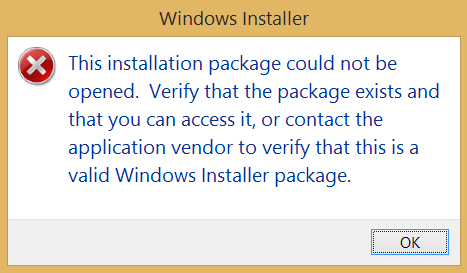
Solution:
If you are installing from the command line please check that the command line does not include an extra ".\" in front of the installer filename:
TEXTmsiexec /i <Name of the downloaded .msi> customerkey=xxxxxxxxxxxxxxxxxxxxxxxxxxxxxxxxxxxxx /qn
- If you are experiencing the same problem please re-download the installer and go through the installation steps.
- If you are still seeing the same error message, or you are not able to see your machines in the list of available machines on the Cloudamize webpage:
Please contact helpdesk@cloudamize.com for further assistance.
Please run the following command and send the installation log file ( install_log.txt ) to helpdesk@cloudamize.com.
TEXTmsiexec /i Cloudamize-Windows-Agent.msi customerkey=xxxxxxxxxx /qn /lvx* install_log.txt
