Elastic VMware Service (EVS) on AWS Recommendation in Cloudamize
Cloudamize's Amazon Elastic VMware Service (Amazon EVS) Recommendation feature now provides tailored deployment recommendations specifically for Amazon EVS environments. This powerful enhancement helps you optimise the integration of your existing VMware workloads, running as a fully managed service within your AWS VPC, with other AWS-native services, ensuring an efficient and seamless cloud experience.
Note: EVS is currently supported only for a few regions:
Region | |
|---|---|
North America | |
US East (N. Virginia) | us-east-1 |
US East (Ohio) | us-east-2 |
US West (N. California) | us-west-1 |
US West (Oregon) | us-west-2 |
Canada (Central) | ca-central-1 |
Canada West (Calgary) | ca-west-1 |
Mexico (Central) | mx-central-1 |
Asia Pacific | |
Asia Pacific (Singapore) | ap-southeast-1 |
Asia Pacific (Hyderabad) | ap-south-2 |
Asia Pacific (Malaysia) | ap-southeast-5 |
Asia Pacific (Tokyo) | ap-northeast-1 |
Asia Pacific (Mumbai) | ap-south-1 |
Asia Pacific (Sydney) | ap-southeast-2 |
Europe | |
Europe (Frankfurt) | eu-central-1 |
Europe (Ireland) | eu-west-1 |
Europe (London) | eu-west-2 |
Europe (Milan) | eu-south-1 |
Europe (Paris) | eu-west-3 |
South America | |
South America (Sao Paulo) | sa-east-1 |
What is the Elastic VMware Service on AWS Recommendation?
Elastic VMware Service on AWS is a strategic collaboration that brings together VMware's powerful SDDC software with the scalability and agility of AWS. Leveraging the Amazon EVS Foundation, this solution offers a comprehensive suite of tools for compute, storage, and network virtualisation, combined with the management capabilities of VMware vCenter Server.
Elastic VMware Service on AWS Recommendation in Cloudamize transforms the way Cloudamize handles VM optimisation and migration to Amazon EVS on AWS. Leveraging Cloudamize's proficient right-sizing capabilities, Cloudamize undertakes meticulous assessments by collecting high-resolution compute, storage, and network usage data directly from on-premises VMs. This valuable data forms the foundation for precision right-sizing of VMs and optimizing over- or under-provisioned VMs within on-premises environments. This optimisation information is then transmitted seamlessly to the VMC Sizer API, which is maintained by the VMware team.
The VMC Sizer API is an essential component. In this process, Cloudamize collects performance data from on-premises VMs. This data is used to right-size VMs, ensuring they are optimised for performance and cost efficiency in a cloud environment. The VMC Sizer API then determines the optimal VMC cluster and hosts required for a smooth migration. It then carefully selects host types, i4i aligned with the optimised VM configurations identified by Cloudamize. This meticulous selection ensures that the migration to Amazon EVS on AWS is precisely tailored to the chosen host hardware, optimising performance and efficiency.
The feature's core functionality is within Cloudamize's detailed Total Cost of Ownership (TCO) calculations. These calculations consider multiple variables, such as compute, storage, and network resources, as well as the potential need for external FSx storage within the Amazon EVS environment. Cloudamize, acting as an orchestrator, integrates the host types and external storage information returned by the VMC Sizer API into its TCO assessment. The outcome is a comprehensive and accurate TCO evaluation for the recommended host configuration.
The TCO details, along with the essential cluster-host-VM mapping, are elegantly presented within the Cloudamize user interface, providing customers with a clear overview of the proposed architecture. Furthermore, this valuable information is exportable, enabling the generation of comprehensive reports for in-depth analysis and informed decision-making.
This seamless integration between Cloudamize's right-sizing expertise, the VMC Sizer API, and the TCO calculation functionality elevates the migration journey to Amazon EVS on AWS. Customers benefit from precise insights, ensuring a successful and cost-effective transition.
How Do I Use the Amazon EVS on AWS Recommendation?
Setup
(1) Add vCenter(s):
To receive Elastic VMware Service on AWS recommendations, you must connect at least one vCenter when configuring Cloudamize. You can learn more about how to add vCenter to your Cloudamize assessment here: https://support.cloudamize.com/kb/vcenter-installation-instructions.
Please note that the Elastic VMware Service on AWS recommendations are currently available only for the vCenter assessments.
Select the Discover option, and then select the Setup Tab, and then VMware Setup
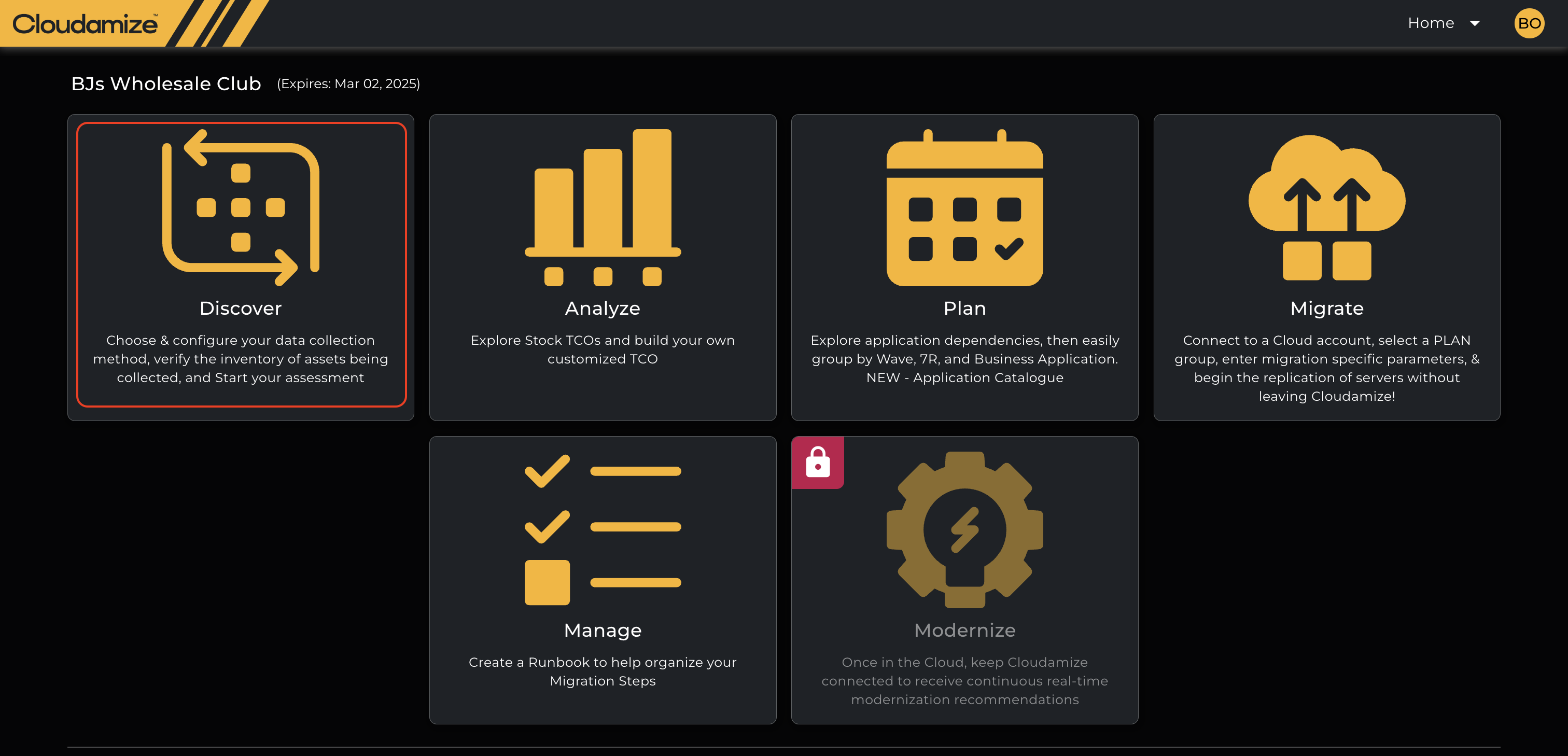
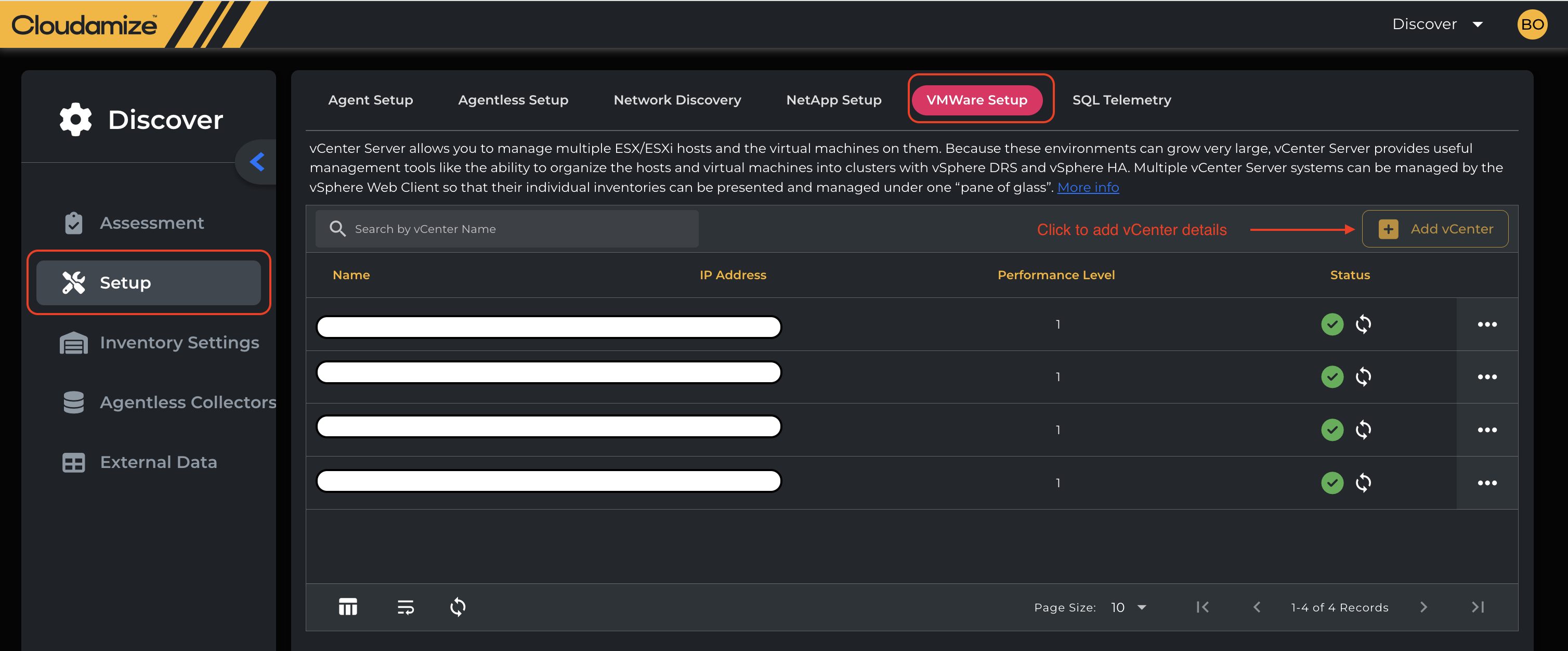
(2) Install Cloudamize Agents or Configure Cloudamize Agentless Data Collector(s):
Cloudamize only collects performance data (CPU utilization, memory utilization, etc.) from machines at the vCenter (hypervisor) level. If you would like to get the full functionality of Cloudamize data collection, you will also need to install Cloudamize Agents or configure a Cloudamize Agentless Data Collector (ADC). Both Cloudamize Agents and Cloudamize ADCs collect SQL version and license data as well as application dependency data.
You can learn more about the data collected by vCenter here and Cloudamize agents herehttps://support.cloudamize.com/kb/data-collected-by-agent.
Pre-configured Design:
A pre-configured design is available for this feature and is titled, ‘AWS Elastic VMware Service, No Upfront 3-yr'.
The design is based on the “OLA-2 - Workload On-Demand' for its rightsizing configuration and additionally includes the Amazon EVS on AWS recommendation.
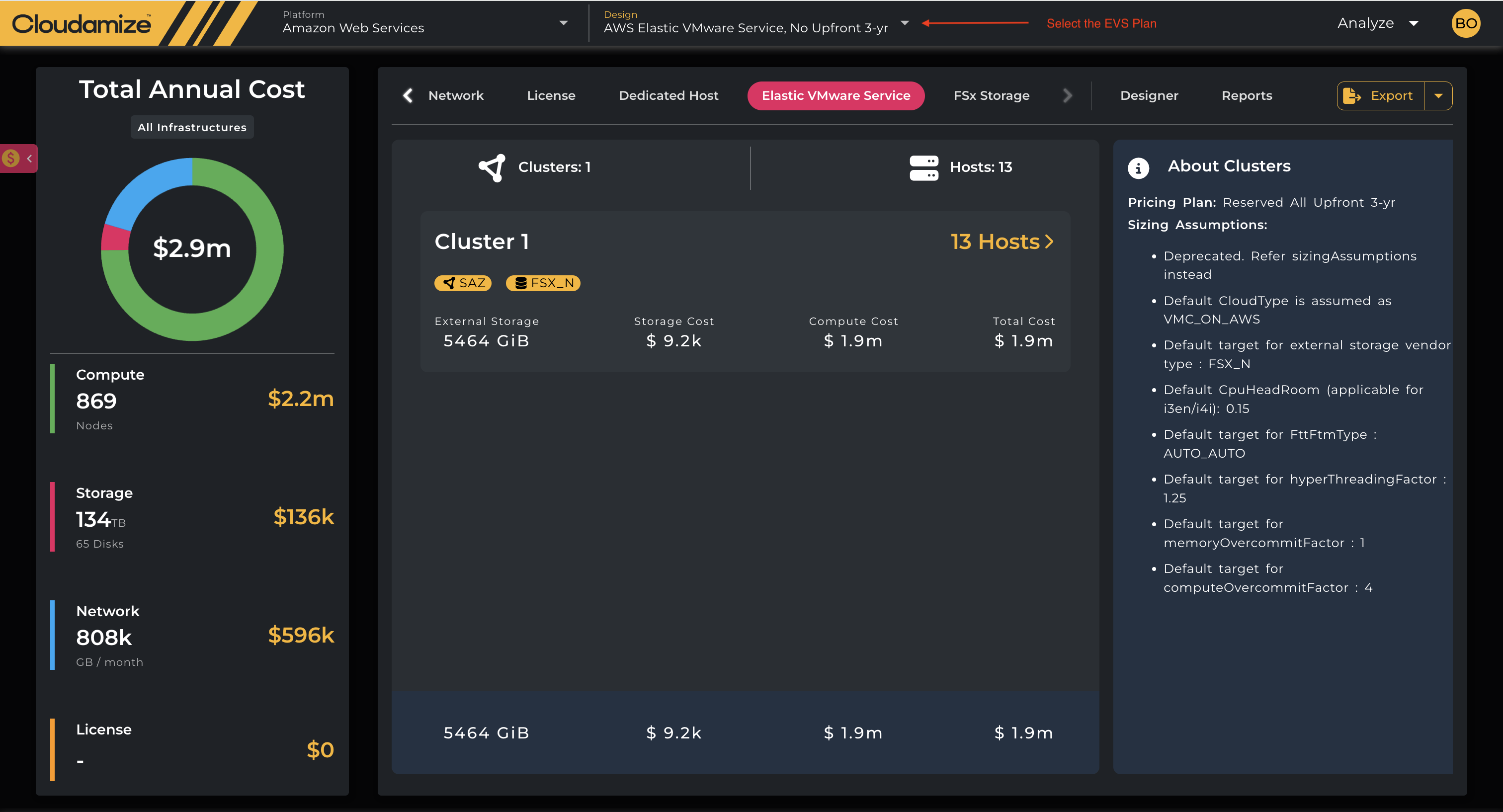
Exceptions:
Cloudamize provides a fail-safe mechanism in the event that the VMC Sizer encounters an exception during the VM packaging process and cannot package a VM in any of the SDDC hosts. Any VMs that cannot be optimally accommodated within the VMC environment will be automatically recommended for the EC2 environment to ensure no VMs are left unaccounted for.
Physical Server Recommendation:
For assessments containing both physical and virtual infrastructure:
Virtual Infrastructure: All VMs within the virtual infrastructure will be prioritized for efficient placement within the VMC SDDC host.
Physical Servers and Unallocated VMs: All physical servers and any unallocated VMs unable to fit within VMC hosts are recommended to the EC2 environment, following the OLA 2 - Workload, On-Demand base plan.
TCO Calculation:
The Total Cost of Ownership (TCO) for the Amazon EVS on AWS Recommendation will be determined based on the following factors:
Compute TCO:
The computation of TCO will be based on the total number of hosts recommended for packing VMs and the pricing of each host in the target region.Storage Pricing:
If external storage is necessary for the cluster, the pricing of Amazon FSx for NetApp ONTAP will be calculated based on the region.Storage Pricing calculation will be done based on Amazon FSx rates.
Network Pricing:
The network pricing will remain consistent and will be derived from the base EC2 recommendation plan.EVS Control Plane Licensing cost:
The EVS Control Plane Licensing cost is AWS's hourly fee for managing and operating your Amazon Elastic VMware Service (EVS) environment. It covers the core VCF orchestration within your AWS VPC, distinct from the underlying EC2 instance and separate VMware VCF license costs.
Cloudamize regularly updates its pricing information in response to AWS pricing changes.
Host-VM packaging on UI and in the report
Cluster/Summary view:
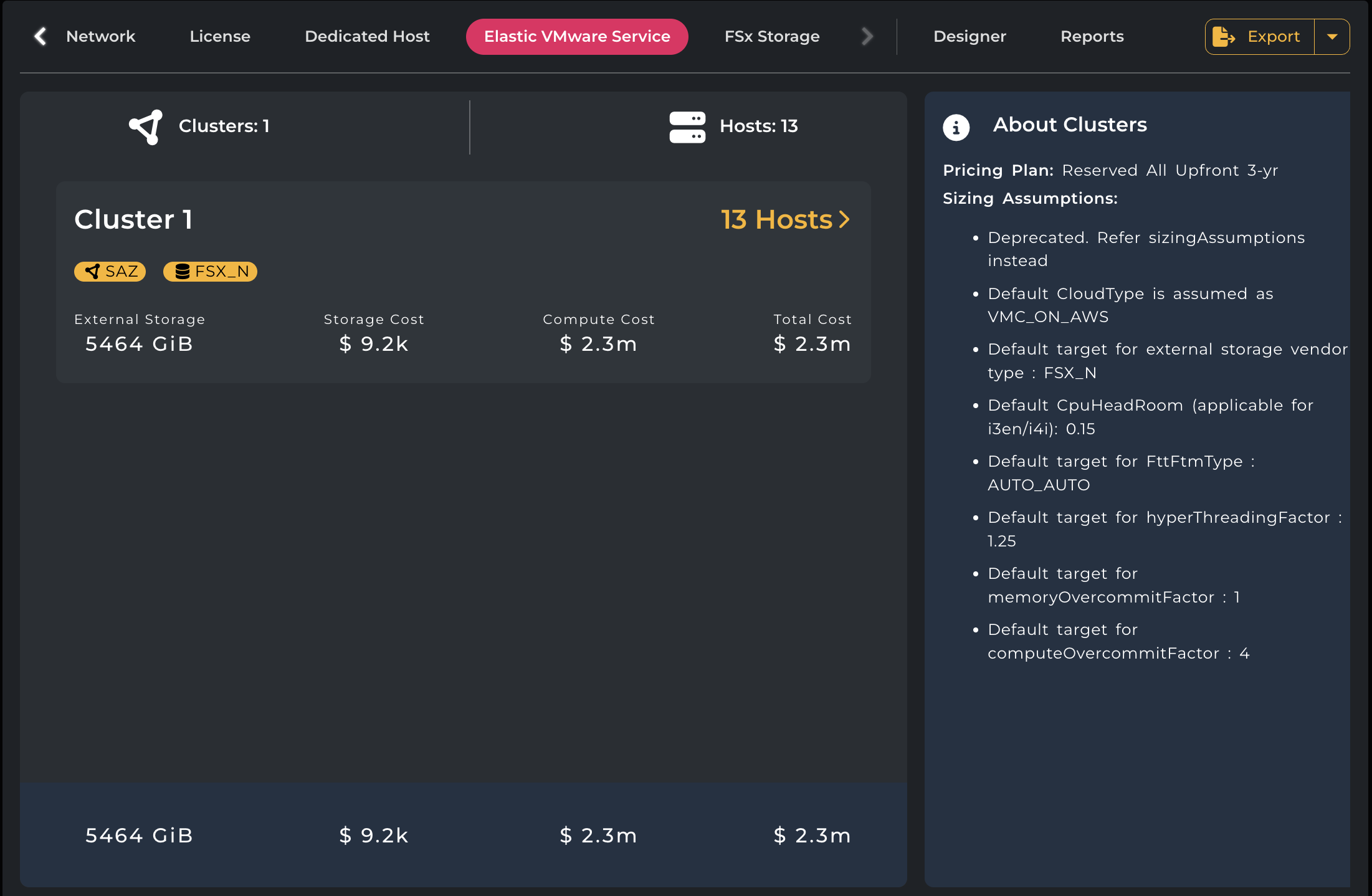
Host details view:
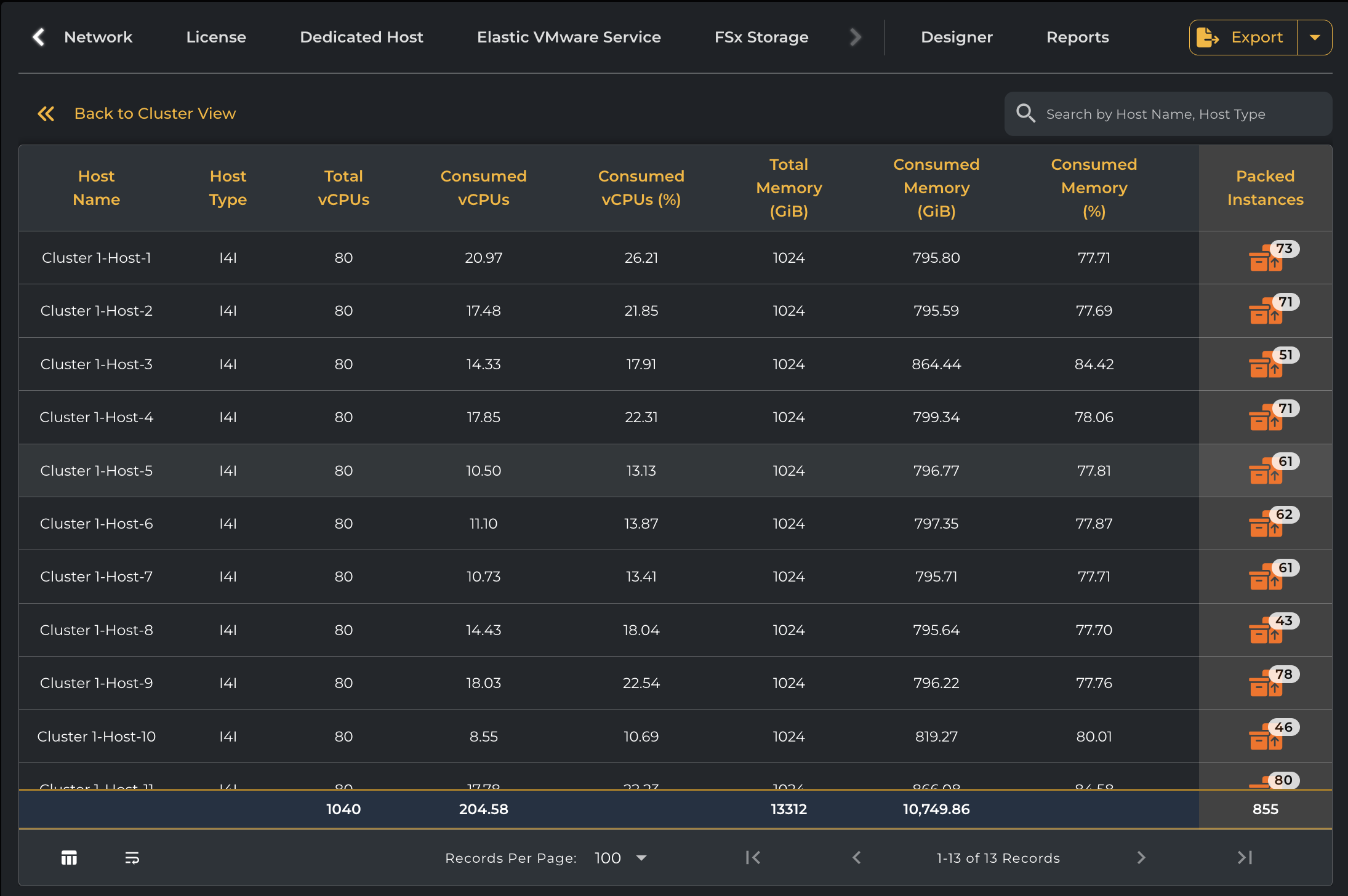
VM details view:
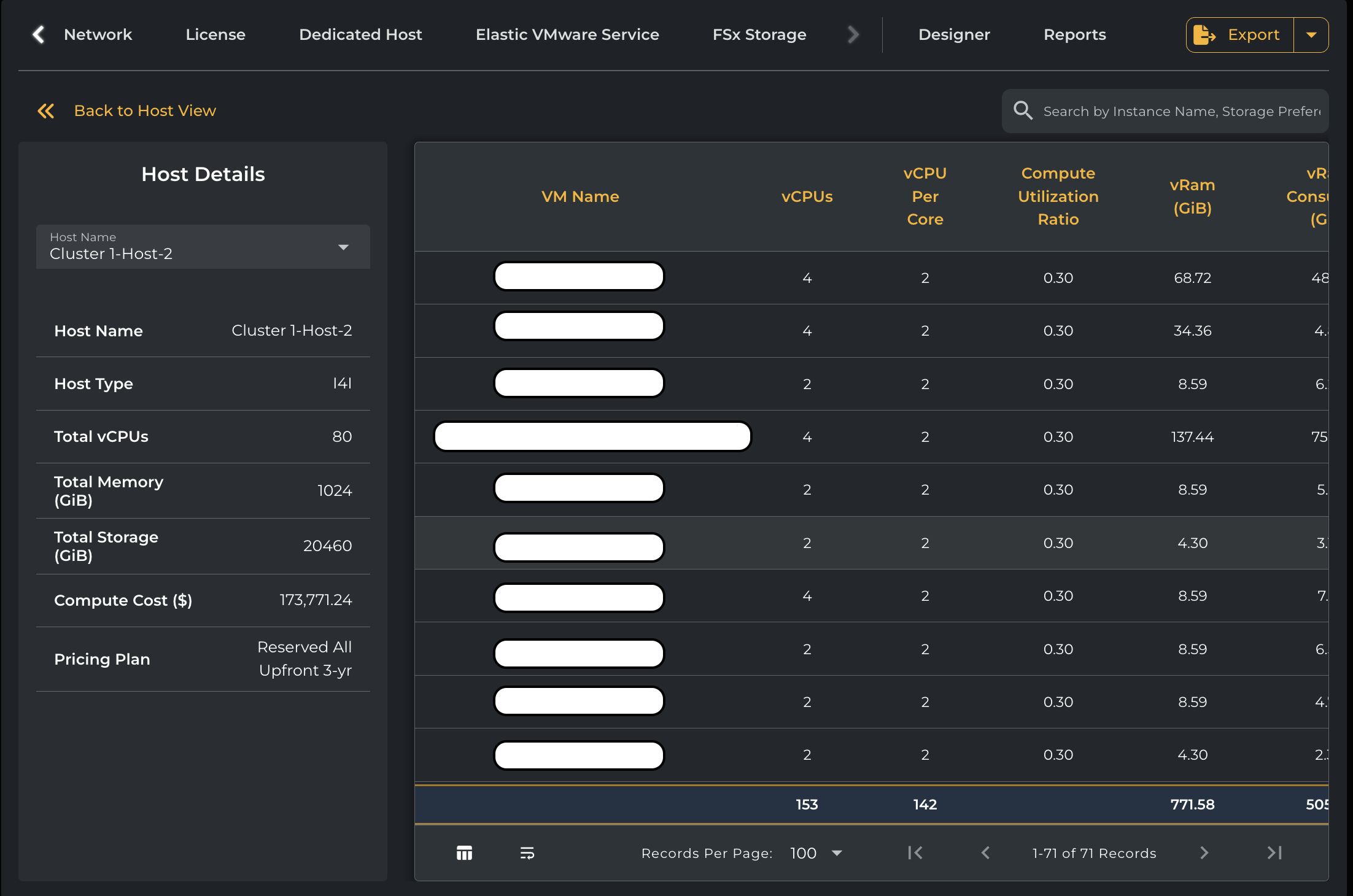
For comprehensive offline analysis and reporting, you can utilize the 'Export' option to download the Amazon Elastic VMware Service (EVS) data. The exported Excel file provides a structured and detailed overview as follows.
EVS Cloud Summary
Column Name | Explanation |
|---|---|
Cluster Type | Categorizes the type of virtual infrastructure cluster. This typically refers to the AWS bare-metal instance family (EVS currently supports i4i.metal in shared tenancy and i4i as dedicated hosts) used for the ESXi hosts, defining the cluster's compute, memory, and internal storage characteristics. |
Cluster Name | A unique identifier or label for a specific cluster configuration or recommendation within the report, aiding in distinction. |
External Storage Type | Specifies the type of external storage solution used to supplement the cluster's internal vSAN storage. Common examples in AWS environments include Amazon FSx for NetApp ONTAP. |
External Storage (GiB) | The total capacity of external storage required or recommended for the cluster, measured in Gibibytes (GiB). |
Storage Cost ($) | The estimated cost (in USD) of the external storage over the defined reporting period, based on its type and capacity. |
EVSControlPlane Cost ($) | The EVS Control Plane Licensing cost is AWS's hourly fee for managing and operating your Amazon Elastic VMware Service (EVS) environment. |
VPCRouteServer Endpoint Cost ($) | The VPC Route Server Endpoint cost is the hourly AWS charge for each active endpoint that enables dynamic routing of traffic from virtual network appliances directly into your Amazon VPC route tables. |
Compute Cost ($) | The estimated cost (in USD) of the ESXi hosts (compute resources) in the cluster over the reporting period, considering the host type, number of hosts, and chosen pricing model (e.g., On-Demand, Reserved Instance). |
Total Cost ($) | The overall estimated cost (in USD) for the specific cluster configuration over the reporting period is typically the sum of the Compute Cost and Storage Cost. |
No of Hosts | The number of ESXi hosts (bare-metal instances) recommended or required to form this cluster, as determined by the sizing analysis. |
EVS Host Details
Column Name | Explanation |
|---|---|
Host Name | The unique name or identifier assigned to a specific ESXi host within your environment. |
Host Type | The model or type of the physical server (or bare-metal cloud instance) on which the ESXi hypervisor runs. For cloud environments like AWS, this refers to specific EC2 bare-metal instance types (e.g., i4i.metal in shared tenancy and i4i as dedicated hosts). |
Total vCPUs | The total number of virtual CPU cores that the ESXi host provides. This reflects the raw processing power available from the host's physical CPUs. |
Allotted vCPUs | The sum of all vCPUs that have been assigned or provisioned to all virtual machines configured to run on this specific host. This can be higher than Total vCPUs due to CPU overcommitment. |
Consumed vCPUs | The actual amount of vCPU resources actively used by all virtual machines on this host during the monitoring period. This indicates the real-world demand for CPU. |
Consumed vCPUs (%) | The percentage of the Total vCPUs that were actively consumed by VMs on the host. Calculated as (Consumed vCPUs / Total vCPUs) * 100. |
Total Memory (GiB) | The total amount of physical RAM (Random Access Memory) available on the ESXi host, measured in Gibibytes. |
Allotted Memory (GiB) | The sum of all memory (in GiB) that has been assigned or provisioned to all virtual machines configured on this host. |
Utilized Memory (GiB) | The amount of memory actively being used by the virtual machines as reported by their guest operating systems. |
Consumed Memory (GiB) | The actual amount of physical host memory (in GiB) that the ESXi hypervisor is actively using for the virtual machines on this host, accounting for hypervisor overhead and memory-saving techniques. This is often the most critical metric for host memory sizing. |
Consumed Memory (%) | The percentage of the Total Memory (GiB) that was actively consumed by VMs on the host. Calculated as (Consumed Memory (GiB) / Total Memory (GiB)) * 100. |
Total Storage (GiB) | The total raw storage capacity (in GiB) available to the ESXi host, typically from its internal disks contributing to a vSAN datastore, or from connected shared storage. |
Allotted Storage (GiB) | The total amount of storage (in GiB) that has been provisioned for all virtual disk files of VMs on storage accessible by this host. This can be higher than Total Storage if thin provisioning is used. |
Consumed Storage (GiB) | The actual amount of physical storage space (in GiB) actively being used by the virtual machines on storage accessible by this host, accounting for data reduction techniques like deduplication and compression. This represents the true storage footprint. |
Consumed Storage (%) | The percentage of the Total Storage (GiB) that was actively consumed. Calculated as (Consumed Storage (GiB) / Total Storage (GiB)) * 100. |
Compute Cost ($) | The estimated cost (in USD) for this individual ESXi host over a specific period, based on its Host Type and the chosen pricing model (e.g., On-Demand, 1-Year Reserved Instance, 3-Year Reserved Instance). |
Packed Instances | The number of virtual machines that are either currently running on this host or that have been recommended to be consolidated onto this single ESXi host as part of the sizing or optimization assessment. This indicates consolidation efficiency. |
EVS Host Packing (VM-Level Details)
Column Name | Explanation |
|---|---|
Host Name | The name of the specific ESXi host on which this virtual machine currently resides or is planned to reside. |
VM Name | The unique name or identifier for the individual virtual machine being analyzed. |
vCPUs | The number of virtual CPUs (vCPUs) that have been allocated or assigned to this VM in its configuration. |
vCPU Per Core | Defines how the allocated vCPUs are presented to the VM's guest operating system in terms of virtual sockets and cores per socket. (e.g., 8 vCPUs could be 2 sockets x 4 cores/socket). |
Compute Utilization Ratio | A metric (often a percentile, like the 95th percentile, or a standard deviation) indicating the peak or consistent actual CPU utilization of the VM over a monitoring period. It helps identify if the VM is over- or under-provisioned on vCPUs. |
vRam (GiB) | The amount of virtual RAM (memory), measured in Gibibytes, that has been allocated or assigned to this VM in its configuration. |
vRam Consumed (GiB) | The actual amount of memory actively used by this VM over the monitoring period, as observed by the hypervisor or the guest operating system. |
Memory Utilization Ratio | Similar to Compute Utilization Ratio, this metric indicates the peak or consistent actual memory utilization of the VM over a monitoring period, helping to identify memory over-provisioning. |
VMDK Used (GiB) | The actual amount of disk space actively consumed by the VM's virtual disk files (VMDKs) on the underlying storage, measured in Gibibytes. This is the real footprint, which can be less than the provisioned size if thin provisioning is used. |
Read IOPS | The rate of read Input/Output Operations Per Second (IOPS) performed by this VM's storage during the monitoring period. A key measure of storage performance is the demand for reading data. |
Write IOPS | The rate of write Input/Output Operations Per Second (IOPS) performed by this VM's storage during the monitoring period. A key measure of storage performance is the demand for writing data. |
Read Throughput (MBps) | The rate of data being read from storage by the VM, measured in Megabytes per second (MBps). This indicates the volume of data being read. |
Write Throughput (MBps) | The rate of data being written to storage by the VM, measured in Megabytes per second (MBps). This indicates the volume of data being written. |
External Storage Vendor Type | Specifies the type or vendor of any external storage solution where this VM's data might reside, particularly if it's not on the host's internal (vSAN) storage. For AWS, this could indicate Amazon FSx for NetApp ONTAP, EBS, etc. |
Storage Preference | An indication or recommendation for the preferred storage performance tier or type for this specific VM's data (e.g., high-performance, standard, archival). This guides storage placement decisions in the target cloud environment. |
If you have any further queries, please get in touch with the helpdesk via our Helpdesk Portal or by email at helpdesk@cloudamize.com.
